



Salesforce-Slack-Administrator Exam Questions With Explanations
The best Salesforce-Slack-Administrator practice exam questions with research based explanations of each question will help you Prepare & Pass the exam!


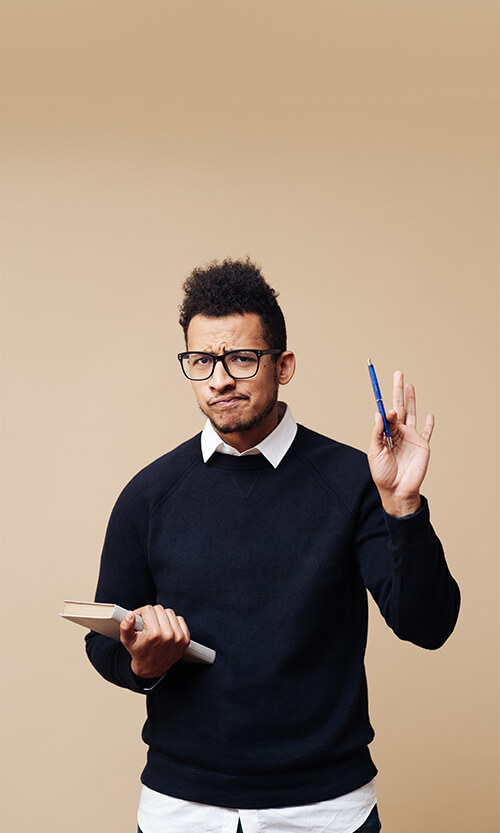
Over 15K Students have given a five star review to SalesforceKing



Why choose our Practice Test
By familiarizing yourself with the Salesforce-Slack-Administrator exam format and question types, you can reduce test-day anxiety and improve your overall performance.
Up-to-date Content
Ensure you're studying with the latest exam objectives and content.
Unlimited Retakes
We offer unlimited retakes, ensuring you'll prepare each questions properly.
Realistic Exam Questions
Experience exam-like questions designed to mirror the actual Salesforce-Slack-Administrator test.
Targeted Learning
Detailed explanations help you understand the reasoning behind correct and incorrect answers.
Increased Confidence
The more you practice, the more confident you will become in your knowledge to pass the exam.
Study whenever you want, from any place in the world.

Salesforce Salesforce-Slack-Administrator Exam Sample Questions 2025
Start practicing today and take the fast track to becoming Salesforce Salesforce-Slack-Administrator certified.
22004 already prepared
Salesforce Spring 25 Release200 Questions
4.9/5.0
A few months ago, a team of developers at Blue Inc identified a new issue during testing and created a public channel called #bug-cricket to communicate about the issue. After some casual conversation back and forth in the channel, the team discovered that a problem with the old architecture caused this bug. They may need to reference the history in the future. Of note, there has not been any new activity in #bug-cricket for months, and the bug case has been closed. What should the team do with #bug-cricket?
A. Convert the channel to private, and then archive it; members of the channel will retain access to the files.
B. Archive the public channel; anyone can still browse the conversation history in Slack, and messages will appear in search results.
C. Delete the channel; messages from a deleted channel are still available via search.
D. Remove all members from the channel, and then archive it; this way, members can find messages via search but will not be able to browse the channel history itself.
Explanation:
To determine the best course of action for the #bug-cricket channel, we need to consider the team’s need to reference the conversation history in the future, the channel’s inactivity, and the implications of each option on access and visibility. The goal is to preserve the channel’s history for future reference while minimizing clutter in the active workspace, given that the bug case is closed and there has been no recent activity.
Correct Answer: B. Archive the public channel; anyone can still browse the conversation history in Slack, and messages will appear in search results.
Explanation:
Why this is correct: Archiving the public channel #bug-cricket is the most appropriate action because:
Preserves history: Archiving a public channel retains all messages, files, and conversation history, which can be browsed by anyone who had access to the channel before it was archived (i.e., all workspace members for a public channel). This aligns with the team’s need to reference the history in the future.
Maintains searchability: Messages and files in an archived public channel remain searchable by anyone in the workspace, ensuring the team can easily find relevant information about the bug or architecture issue.
Reduces clutter: Archiving removes the channel from the active channel list, keeping the workspace organized without deleting valuable data.
No additional steps needed: Since the channel is already public, archiving it is straightforward and doesn’t require changing its privacy settings or removing members.
Implementation:
A Workspace Admin or a member with channel management permissions can archive the channel.
Navigate to the #bug-cricket channel, click the channel name in the header, and select “Additional options.”
Choose “Archive this channel” to move it to the archived channels list.
Team members can later access the archived channel via the Channel Browser or search for specific messages using Slack’s search functionality.
Why Not the Other Options?
A. Convert the channel to private, and then archive it; members of the channel will retain access to the files:
Converting a public channel to private before archiving limits access to only the current channel members, which is unnecessary since the channel is public and the team wants to retain broad access for future reference. Additionally, converting to private adds an extra step that doesn’t align with the goal of preserving history for all workspace members. While members of a private archived channel retain access to files, this option restricts visibility unnecessarily.
C. Delete the channel; messages from a deleted channel are still available via search:
Deleting a channel is not recommended because, in Slack, deleted channels permanently remove the ability to browse the channel’s conversation history. While some messages might still appear in search results for users with access to those messages, this is not guaranteed, and the team would lose the ability to view the full context of the discussions. This conflicts with the stated need to reference the history in the future.
D. Remove all members from the channel, and then archive it; this way, members can find messages via search but will not be able to browse the channel history itself:
Removing all members from a public channel before archiving is not a standard or recommended practice in Slack. Once members are removed, they lose the ability to browse the channel’s history, even after archiving, which directly contradicts the team’s need to reference the history. While messages might still be searchable, the inability to browse the full conversation makes this option unsuitable.
📘 Reference:
Slack Help Center: “Archive or delete a channel” explains that archived public channels retain their history and remain searchable and browsable by workspace members who had access, while deleted channels lose browsable history.
Trailhead: Salesforce Slack Administrator Certification Prep: Modules on channel management emphasize archiving as the best practice for inactive channels that may need to be referenced later, particularly for public channels in team collaboration scenarios.
Slack Enterprise Grid Best Practices: Recommends archiving inactive channels to maintain a clean workspace while preserving data for future use.
Your organization is on the Slack Enterprise Grid plan. What are three benefits of syncing identity provider (IdP) groups? (Select the THREE best answers.)
A. Automatically adds or removes members of an Id group to workspaces within your org.
B. Makes membership for certain channels required to ensure that all members of an laP group remain members of a channel.
C. Makes membership for certain workspaces required to ensure that all members of an IdP group remain members of a workspace.
D. Automatically assigns system roles.
E. Automatically assigns approved apps to certain groups within your org.
F. Automatically assigns admin roles.
C. Makes membership for certain workspaces required to ensure that all members of an IdP group remain members of a workspace.
D. Automatically assigns system roles.
Explanation:
A. Automatically adds or removes members of an IdP group to workspaces within your org. This is a fundamental benefit. When you sync IdP groups, Slack can automatically provision and deprovision users from workspaces based on their group membership in your identity provider. This vastly simplifies user management, especially for large organizations with frequent hires, role changes, and departures.
C. Makes membership for certain workspaces required to ensure that all members of an IdP group remain members of a workspace. This allows for strong control over access to critical workspaces. If a specific department (represented by an IdP group) must be in a certain workspace for their work, syncing ensures they are always there. If they are removed from the IdP group, they are also removed from the required workspace.
D. Automatically assigns system roles. This is another powerful automation benefit. Instead of manually assigning Slack system roles (like Channels Admin, Users Admin, etc.) to individual users, you can assign these roles to IdP groups. As users join or leave those IdP groups, their Slack system roles are automatically updated, streamlining administrative delegation.
Let's look at why the other options are not correct:
B. Makes membership for certain channels required to ensure that all members of an IdP group remain members of a channel. While you can connect IdP groups to channels to automatically add members, Slack states that members of an IdP-synced channel can leave those channels at any time. Therefore, it doesn't require them to remain members in the same way it can for workspaces.
E. Automatically assigns approved apps to certain groups within your org. IdP group syncing primarily manages user and role provisioning, not the automatic assignment or installation of approved apps to specific groups. App management often has its own set of controls within Slack's App Administration settings.
F. Automatically assigns admin roles. This is too broad. While it does automatically assign system roles (as in option D), "admin roles" could imply broader administrative permissions not directly managed by IdP group syncing for all scenarios. Option D is more precise regarding the specific types of roles automatically assigned.
Reference:
Slack's official documentation on "Connect identity provider groups to your Enterprise organization" explicitly details these capabilities. You'll find information on how IdP groups streamline:
Workspace Membership: Auto-joining and leaving workspaces, including making workspace membership required.
Channel Membership: Auto-joining channels (though with the caveat that users can leave).
System Role Assignment: Assigning specific Slack system roles to IdP groups.
You're an Org Admin of an Enterprise Grid org consisting of three workspaces: IT, Internal
and Contractors.
An executive at your company wants to create a communications channel with everyone in
the IT and Internal workspace, but does nor want people in the Contractors workspace to
see this channel.
What is the best way to create this channel so that it will only be visible to people in the IT
and Internal workspaces?
(Select the best answer.)
A. Create an org-wide channel, and exclude the Contractors workspace.
B. Create a Slack Connect channel between the IT and Internal workspaces.
C. Create a channel in the IT workspace, and invite members from the Internal workspace as guests.
D. Create a multi-workspace channel between the IT and Internal workspaces.
Explanation:
✅ Correct Answer:
D. Create a multi-workspace channel between the IT and Internal workspaces.
🚫 A. Create an org-wide channel, and exclude the Contractors workspace.
This is incorrect because an org-wide channel in Slack automatically includes all members of the Enterprise Grid organization. Slack does not provide a native way to exclude specific workspaces from an org-wide channel. If you used this approach, the Contractors workspace would still gain access, which violates the requirement. In this scenario, fine-grained channel sharing via multi-workspace channels is the correct and more secure method.
🚫 B. Create a Slack Connect channel between the IT and Internal workspaces.
This is incorrect because Slack Connect is used to collaborate with external organizations, not different workspaces within the same Enterprise Grid. Both IT and Internal workspaces are already part of the same Slack org, so using Slack Connect here would be unnecessary and technically invalid. Additionally, Slack Connect requires admin approval for external connections, which adds complexity that’s irrelevant to this case.
🚫 C. Create a channel in the IT workspace, and invite members from the Internal workspace as guests.
This is incorrect because inviting members from another workspace as multi-channel guests or single-channel guests is not the recommended way to share a channel internally within Enterprise Grid. Guest accounts are meant for limited access scenarios (like contractors or vendors), and they require specific licensing. Using guests for an entire workspace-to-workspace collaboration is inefficient and violates best practices.
✅ D. Create a multi-workspace channel between the IT and Internal workspaces.
This is correct because multi-workspace channels are designed specifically for collaboration between selected workspaces within an Enterprise Grid org. By creating a channel that’s shared only between IT and Internal, you ensure that Contractors cannot access it. This approach is secure, scalable, and aligns with Slack’s intended design for internal workspace collaboration.
📚 Reference: Slack – Share channels in Enterprise Grid
You're the Primary Owner of your company's Slack Enterprise Grid org specific workspace
in your Grid.
What is the minimum role needed to accomplish these actions?
A. Workspace Owner
B. Org Admin
C. Workspace Admin
D. Roles Admin
Explanation:
In a Slack Enterprise Grid environment, the minimum role needed to perform certain actions depends on the scope and level of control required. Here's the breakdown for the given roles in relation to managing a specific workspace within the Grid:
Minimum Role Needed for Actions in a Specific Workspace:
➡️ Workspace Admin (C) → Can manage most settings within a single workspace (channels, members, apps, settings), but cannot manage org-wide settings or other workspaces.
➡️ Workspace Owner (A) → Similar to Workspace Admin but may have additional permissions depending on org settings. However, in Enterprise Grid, Workspace Admin is often sufficient for workspace-specific actions.
➡️ Org Admin (B) → Has org-wide control (manages workspaces, billing, org settings, etc.), which is more than needed for workspace-specific tasks.
➡️ Roles Admin (D) → Manages custom roles and permissions but is not required for basic workspace administration.
Answer: C
For actions limited to a single workspace (e.g., managing channels, members, or settings within that workspace), the **minimum required role is:
✅ C. Workspace Admin
If you need org-wide control (e.g., creating/deleting workspaces, managing billing), then B. Org Admin would be required. But for workspace-specific tasks, Workspace Admin is sufficient.
Your company uses Slack Enterprise Grid. An employee loses an office device that is logged into Slack. What should an Org Admin do to mitigate risk?
A. Ask the user to log out of the device by clicking End all sessions in their Slack settings.
B. Deactivate the user in slack, and reactivate them once the device is located-
C. Sign member out of the Enterprise Grid org by selecting Sign out erf Slack in the admin dashboard.
D. Notify the Workspace Owner(s) for the workspace(s) the user is a member of so they can temporarily remove the user from their workspace(s).
Explanation:
✅ Correct Answer: C. Sign member out of the Enterprise Grid org by selecting Sign out of Slack in the admin dashboard.
💡 A. Ask the user to log out of the device by clicking End all sessions in their Slack settings.
This is not the most secure choice because it depends on the user still having access to Slack from another device and being able to act quickly. If the device is lost or stolen, there’s a real risk that someone else could access sensitive conversations before the user has a chance to log out. Admins should not rely on the end user in urgent security cases.
🚫 B. Deactivate the user in Slack, and reactivate them once the device is located.
While this method would log the user out of all devices, it is a more disruptive and heavy-handed approach than necessary. Deactivation temporarily removes the user from all workspaces and could interrupt their work unnecessarily if the device is quickly recovered. It also requires extra admin work to reactivate them and restore their permissions. It’s more efficient to simply revoke their active sessions without fully deactivating them.
🛡️ C. Sign member out of the Enterprise Grid org by selecting Sign out of Slack in the admin dashboard. ✅
This is the best option because it allows the Org Admin to remotely log the user out of all Slack sessions across all devices instantly, without needing the user to take action. It immediately reduces the risk of unauthorized access to company data if the device is lost or stolen. This method also keeps the user’s account active, avoiding unnecessary disruption once the security risk is resolved.
📢 D. Notify the Workspace Owner(s) for the workspace(s) the user is a member of so they can temporarily remove the user from their workspace(s).
This is inefficient in an Enterprise Grid setup, as workspaces are connected under the same organization. It would require coordination with multiple Workspace Owners and could delay the logout process. In urgent security situations like a lost device, direct action from the Org Admin via the admin dashboard is the fastest and most reliable method.
📚 Reference: Slack – Guide to Slack import and export tools

Prep Smart, Pass Easy Your Success Starts Here!
Transform Your Test Prep with Realistic Salesforce-Slack-Administrator Exam Questions That Build Confidence and Drive Success!
