



Marketing-Cloud-Advanced-Cross-Channel Exam Questions With Explanations
The best Marketing-Cloud-Advanced-Cross-Channel practice exam questions with research based explanations of each question will help you Prepare & Pass the exam!


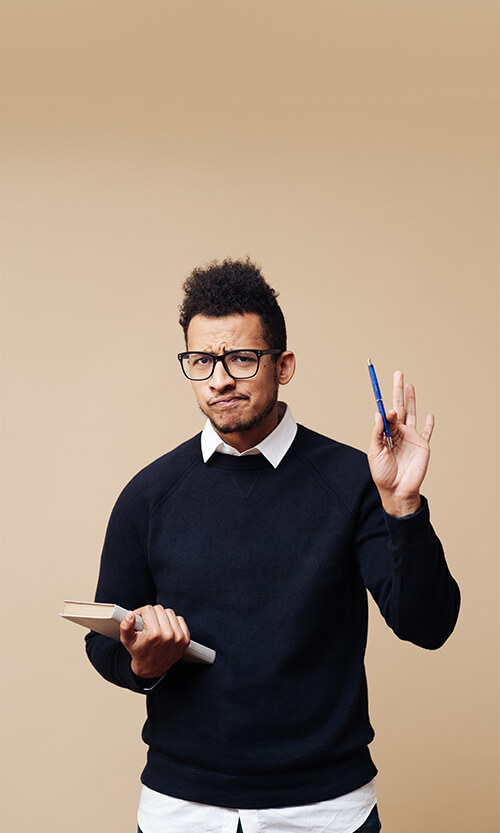
Over 15K Students have given a five star review to SalesforceKing



Why choose our Practice Test
By familiarizing yourself with the Marketing-Cloud-Advanced-Cross-Channel exam format and question types, you can reduce test-day anxiety and improve your overall performance.
Up-to-date Content
Ensure you're studying with the latest exam objectives and content.
Unlimited Retakes
We offer unlimited retakes, ensuring you'll prepare each questions properly.
Realistic Exam Questions
Experience exam-like questions designed to mirror the actual Marketing-Cloud-Advanced-Cross-Channel test.
Targeted Learning
Detailed explanations help you understand the reasoning behind correct and incorrect answers.
Increased Confidence
The more you practice, the more confident you will become in your knowledge to pass the exam.
Study whenever you want, from any place in the world.

Salesforce Marketing-Cloud-Advanced-Cross-Channel Exam Sample Questions 2025
Start practicing today and take the fast track to becoming Salesforce Marketing-Cloud-Advanced-Cross-Channel certified.
2474 already prepared
Salesforce Spring 25 Release47 Questions
4.9/5.0
How does social studio unify anonymous and known identities?
A. Deterministic matching
B. social networking
Explanation:
Salesforce Marketing Cloud's Social Studio, prior to its retirement on November 18, 2024, was designed to help businesses manage their social media presence by integrating social media interactions with customer data. One of its key capabilities was unifying anonymous and known identities to create a cohesive customer profile, which is critical for personalized marketing and cross-channel engagement.
Deterministic matching is the method used to unify anonymous and known identities. This approach relies on specific, identifiable data points (such as email addresses, customer IDs, or other unique identifiers) to link social media interactions with known customer profiles in the Salesforce ecosystem. By matching these identifiers across datasets, Social Studio could connect anonymous social media activities (e.g., a user liking a post or commenting without logging in) to known customer profiles when those users later provided identifiable information, such as signing into an account or submitting a form. This process enabled marketers to build a unified customer view, combining social media behavior with other CRM data for more targeted campaigns.
Social networking, on the other hand, refers to the platforms and interactions (e.g., posting, liking, or sharing on social media) but is not a method for unifying identities. It is the environment in which data is collected, not the mechanism for linking anonymous and known identities.
How Deterministic Matching Worked in Social Studio:
Data Collection: Social Studio collected data from social media interactions, such as mentions, likes, or comments, across platforms like Facebook, Twitter, LinkedIn, and Instagram.
Identity Resolution: Using deterministic matching, Social Studio linked social media interactions to known customer profiles by matching identifiers like email addresses or user IDs. For example, if an anonymous user commented on a brand’s post and later logged in with an email address that matched a CRM record, Social Studio could tie those interactions to the known customer profile.
Unified Profiles: This allowed marketers to create a 360-degree view of the customer, combining social media behavior with other data from Salesforce Marketing Cloud, such as email engagement or purchase history, to deliver personalized experiences.
Reference:
Salesforce documentation and resources on Social Studio (pre-retirement) emphasize its integration with Salesforce CRM to unify customer data using deterministic matching techniques. For example, the integration with Salesforce Data Cloud (formerly known as Customer Data Platform) supports identity resolution through deterministic matching to merge data from multiple sources into a single customer profile.
The Salesforce Marketing Cloud Advanced Cross Channel Accredited Professional Exam Guide highlights the importance of understanding identity resolution for cross-channel marketing, which includes deterministic matching as a core concept.
What is true for behavioural triggers? (Multiple select)
A. they cannot be modified
B. need collect tracking code
C. need catalog data
C. need catalog data
Explanation:
Behavioral Triggers in Salesforce Marketing Cloud, particularly within Marketing Cloud Personalization (formerly Interaction Studio) or Web & Mobile Personalization, are used to send messages or initiate journeys based on specific customer behaviors, such as viewing a product, abandoning a cart, or completing a purchase. Setting up behavioral triggers requires two foundational components: Collect Tracking Code and Catalog Data.
✅ B. Need Collect Tracking Code
To track user behaviors on your website or mobile app, you must install Collect Tracking Code (also known as Web SDK or Mobile SDK). This code captures real-time events like page views, clicks, searches, and cart activity. Without this tracking script, the platform can't monitor visitor behavior, making it impossible to fire behavioral triggers. The collect code sends interaction data back to Marketing Cloud for analysis and triggering actions.
✅ C. Need Catalog Data
Catalog Data is critical because behavioral triggers often depend on knowing what products or content users are interacting with. Catalogs store structured data about your products (such as SKUs, categories, pricing, images). When a user views or interacts with a product, the trigger references catalog data to personalize messages—like sending reminders about specific items viewed or abandoned. Without catalog data, the platform cannot effectively personalize or contextualize triggered content.
❌ A. They Cannot Be Modified
This statement is incorrect. Behavioral triggers can absolutely be modified. After creation, marketers can update the triggering conditions, linked catalog data, content blocks, and message rules as needed. This flexibility allows teams to refine trigger strategies based on performance and evolving marketing needs. Behavioral triggers are designed to be adaptable to optimize engagement.
📖 Reference:
Salesforce Help - Behavioral Triggers Overview
Salesforce Marketing Cloud Personalization Implementation Guide
How does Marketing cloud connect help when you want to trigger journey when a record is created in sales cloud contact? (Select 2)
A. Sales cloud entry audience in journey builder
B. Use a api to trigger journey directly from ecom site and use email address as subscriber key.
C. Use an api to create record in sales cloud directly from the ecom site
D. Use synchronized de, query to a sendable DE and use automation studio schedule to inject contact every 15 mins
D. Use synchronized de, query to a sendable DE and use automation studio schedule to inject contact every 15 mins
Explanation:
Salesforce Marketing Cloud Connect integrates Marketing Cloud with Sales Cloud, enabling seamless data sharing and automation between the two platforms. When you want to trigger a journey in Marketing Cloud’s Journey Builder based on a record being created in Sales Cloud (e.g., a new Contact), Marketing Cloud Connect facilitates this process by allowing data synchronization and journey entry criteria. Below is a detailed explanation of how the selected options work and why the others are incorrect:
✅ A. Sales Cloud entry audience in Journey Builder:
How it helps: Marketing Cloud Connect allows you to use Sales Cloud objects (e.g., Contact, Lead, or custom objects) as entry sources for Journey Builder. When a new Contact record is created in Sales Cloud, you can configure a journey to trigger based on this event using the Salesforce Data Entry Source. This entry source monitors Sales Cloud for specific record changes (e.g., a new Contact record) and injects the contact into the journey in near real-time. Marketing Cloud Connect ensures that the Contact data (e.g., email address, Subscriber Key) is available to personalize and execute the journey.
Example: You set up a journey with a Salesforce Data Entry Source that triggers when a new Contact is created in Sales Cloud with a specific field value (e.g., “Status = Active”). The journey then sends a welcome email or initiates a cross-channel campaign.
Why it’s correct: This is a direct and native way to trigger a journey using Marketing Cloud Connect’s integration, leveraging Sales Cloud data as the entry criteria.
✅ D. Use synchronized DE, query to a sendable DE and use Automation Studio schedule to inject contact every 15 mins:
How it helps: Marketing Cloud Connect enables Synchronized Data Sources, which sync Sales Cloud objects (e.g., Contact) to Marketing Cloud as Data Extensions (DEs). When a new Contact is created in Sales Cloud, it is synced to a Synchronized Data Extension in Marketing Cloud. You can then use a SQL Query Activity in Automation Studio to filter new or updated records (e.g., Contacts created in the last 15 minutes) and move them to a sendable Data Extension. Finally, an Automation Studio schedule can run every 15 minutes to inject these contacts into a Journey Builder journey using a Data Extension Entry Source. This approach ensures near real-time journey triggers based on Sales Cloud data.
Example: A Synchronized Data Extension syncs Contact records from Sales Cloud. A SQL query identifies new Contacts and populates a sendable DE. An automation runs every 15 minutes to inject these contacts into a welcome journey.
Why it’s correct: This method leverages Marketing Cloud Connect’s synchronization capabilities and Automation Studio to trigger journeys based on new Contact records, offering flexibility for complex use cases.
Analysis of Incorrect Options
❌ B. Use an API to trigger journey directly from ecom site and use email address as Subscriber Key:
Why it’s incorrect: While APIs (e.g., Marketing Cloud REST API) can be used to trigger journeys, this option involves triggering a journey directly from an e-commerce site, not from a Sales Cloud Contact record creation. Marketing Cloud Connect is not directly involved in this process, as it focuses on integrating Sales Cloud and Marketing Cloud, not external e-commerce platforms. Additionally, this approach bypasses the Sales Cloud record creation requirement in the question.
Context: APIs could be used in other scenarios (e.g., triggering a journey from an external system), but they don’t align with the scenario of triggering a journey based on a Sales Cloud Contact record.
❌ C. Use an API to create record in Sales Cloud directly from the ecom site:
Why it’s incorrect: This option describes using an API (e.g., Salesforce REST API) to create a Contact record in Sales Cloud from an e-commerce site, which could indirectly lead to a journey trigger if combined with option A or D. However, it does not directly address how Marketing Cloud Connect helps trigger the journey after the Contact is created. The focus of the question is on the integration between Sales Cloud and Marketing Cloud, not on how the Contact record is created in Sales Cloud.
Context: While creating a Contact via API is a valid step, it’s not the mechanism that Marketing Cloud Connect uses to trigger the journey.
How Marketing Cloud Connect Facilitates the Process?
Marketing Cloud Connect provides the following key functionalities to support triggering journeys based on Sales Cloud Contact record creation:
⇒ Synchronized Data Sources: Syncs Sales Cloud objects (e.g., Contact) to Marketing Cloud Data Extensions, enabling access to Sales Cloud data for journey entry or segmentation.
⇒ Salesforce Data Entry Source: Allows Journey Builder to monitor Sales Cloud for record changes (e.g., new Contact creation) and trigger journeys directly.
⇒ Data Integration: Ensures that fields like email address and Subscriber Key are mapped between Sales Cloud and Marketing Cloud for consistent personalization and tracking.
Reference:
Salesforce Documentation: The Salesforce Help documentation on Marketing Cloud Connect explains how Synchronized Data Sources and Salesforce Data Entry Sources enable journey triggers based on Sales Cloud record changes. See: 🔗 Salesforce Help - Marketing Cloud Connect.
Trailhead Module: The Trailhead module on Marketing Cloud Connect details how to use Salesforce Data Entry Sources and Synchronized Data Extensions to trigger journeys from Sales Cloud events. 🔗 Trailhead - Marketing Cloud Connect Basics.
Partner Learning Camp (PLC): The official curriculum for the Salesforce Marketing Cloud Advanced Cross Channel Exam emphasizes the use of Marketing Cloud Connect for integrating Sales Cloud data with Journey Builder, including direct entry sources and synchronized DE workflows.
How often is the model refreshed for Einstein engagement frequency(uses 2Sday& data)-weekly
A. hourly
B. daily
C. monthly
D. Biweekly
Explanation:
✅ Correct Answer: B. Daily
✔ Rationale:
Einstein Engagement Frequency (EEF) helps determine how many emails a contact should receive to avoid over-sending or under-sending. It uses 2S (Send Logging) and System Data View tables (_Sent_, _Open_, _Click_, etc.) to analyze historical email engagement behavior.
The model is refreshed daily so it can:
→ Continuously adjust to new engagement trends.
→ Provide up-to-date frequency zone categorizations (Undersaturated, On Target, Saturated).
→ Enable real-time decisions in journeys (e.g., using the Einstein Frequency Split activity).
This daily refresh ensures that marketers are always working with the most current data to avoid fatigue and maximize engagement.
❌ Incorrect Options:
A. Hourly
➤ Too frequent. Einstein does not require or support hourly model refresh for engagement frequency, as email behavior doesn’t change hour-to-hour and it would be computationally intensive.
C. Monthly
➤ Too infrequent. A monthly refresh wouldn’t catch fast-changing engagement trends, leading to outdated recommendations and higher risk of over-sending.
D. Biweekly
➤ Not accurate. Although better than monthly, biweekly updates still lag behind the speed of engagement behavior changes and do not reflect Einstein’s daily refresh cadence.
🧠 Summary:
Einstein Engagement Frequency refreshes its model daily to ensure recommendations reflect the latest email engagement behavior, helping marketers balance communication and avoid fatigue.
References:
⇒ Salesforce Documentation: The Salesforce Help documentation for Einstein Engagement Frequency specifies that the model is refreshed daily based on a 28-day lookback period of subscriber engagement data.
⇒ Trailhead Module: The Trailhead module on Einstein Features for Marketing Cloud confirms that EEF updates its models daily to provide current recommendations.
⇒ Partner Learning Camp (PLC): The official curriculum for the Salesforce Marketing Cloud Advanced Cross Channel Exam notes that Einstein Engagement Frequency relies on daily model refreshes to maintain accuracy in cross-channel campaign orchestration.
What is the prerequisite to create advertising studio audience?
A. Create advertising/business account on the required and network and setup the ad account integration in MC
B. Set user opt in data.
C. There is no prerequisite as all setup is done.
Explanation:
✅ A. Create advertising/business account on the required network and set up the ad account integration in MC
To create an audience in Advertising Studio, the first and most essential prerequisite is to have a valid advertising account on the third-party ad platform (e.g., Facebook Business Manager, Google Ads, LinkedIn, etc.). Then, that ad account must be linked to Marketing Cloud using the Ad Account Configuration tool available under Admin settings. This integration ensures that Marketing Cloud has permission to push audience segments directly to the target ad network. Without this setup, you won’t even see the option to select a destination when building an advertising audience. This step is fundamental and required before anything else works in Advertising Studio.
❌ Incorrect Options
❌ B. Set user opt-in data
While opt-in and consent data are crucial for compliance with regulations like GDPR or CAN-SPAM, they are not technical prerequisites to build or sync an audience in Advertising Studio. Salesforce assumes that the data you manage is compliant, but the system doesn’t enforce opt-in flags as part of audience creation requirements. You can still technically build and push an audience segment without opt-in data (though this would be legally risky). So while this is a best practice for ethical marketing, it’s not a required system-level prerequisite for using the tool.
❌ C. There is no prerequisite as all setup is done
This is incorrect because Advertising Studio requires manual configuration before it can be used. Even in pre-configured orgs, each new ad network must be connected using proper credentials and authorization flows. For example, to use Facebook, you must sign in with your Facebook Business Manager credentials and connect your Ad Account ID to your Marketing Cloud instance. Without doing this, you won’t be able to select the network or publish audiences. So this statement is false and misleading—the initial integration step is absolutely necessary.
🧠 Quick Summary
You must set up a business or advertising account on the desired ad platform and connect it to Marketing Cloud before creating an audience in Advertising Studio. Consent data is your responsibility but not enforced by the platform. There’s no such thing as zero setup—platform integration is always required.
📚 Reference
Salesforce Help: Connect an Ad Account in Advertising Studio
“To create and publish an audience, you must first connect a valid ad account to Advertising Studio for the applicable network.”

Prep Smart, Pass Easy Your Success Starts Here!
Transform Your Test Prep with Realistic Marketing-Cloud-Advanced-Cross-Channel Exam Questions That Build Confidence and Drive Success!
