



Pass the Marketing-Cloud-Advanced-Cross-Channel Exam
Your All-in-One Solution: Master the Marketing-Cloud-Advanced-Cross-Channel Material with the Complete Question Bank.
$20


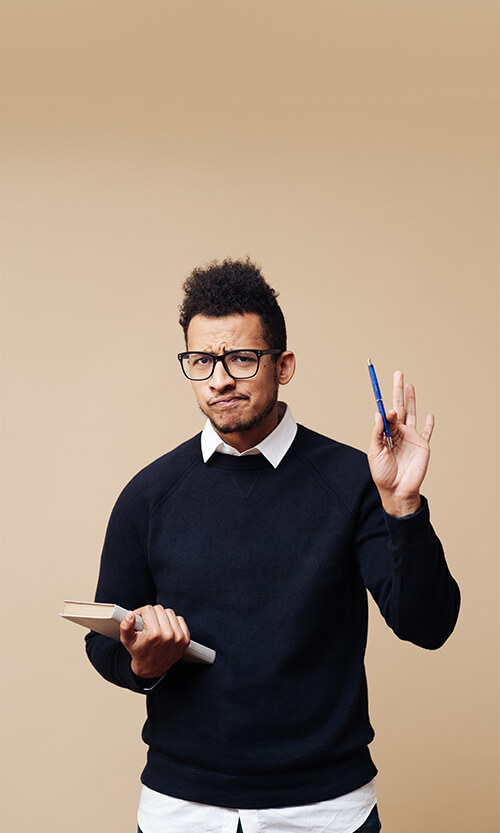
Over 7,200 Salesforce Students Prepared Till Now

