



Salesforce-Platform-Identity-and-Access-Management-Architect Exam Questions With Explanations
The best Salesforce-Platform-Identity-and-Access-Management-Architect practice exam questions with research based explanations of each question will help you Prepare & Pass the exam!


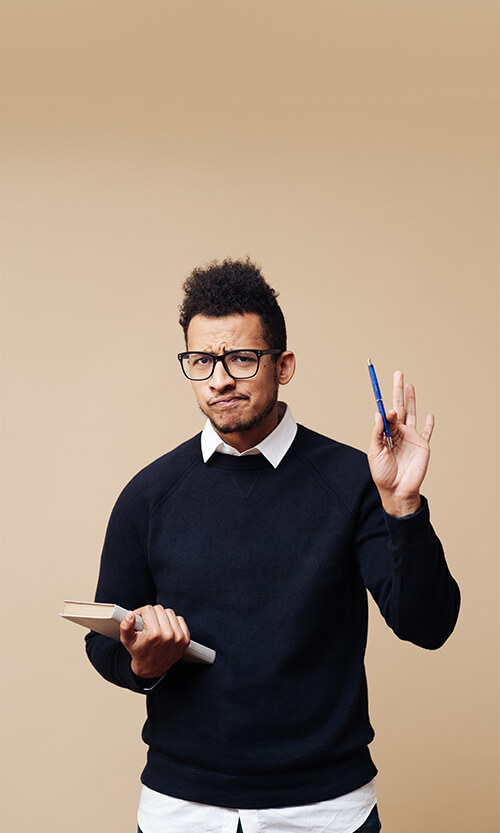
Over 15K Students have given a five star review to SalesforceKing



Why choose our Practice Test
By familiarizing yourself with the Salesforce-Platform-Identity-and-Access-Management-Architect exam format and question types, you can reduce test-day anxiety and improve your overall performance.
Up-to-date Content
Ensure you're studying with the latest exam objectives and content.
Unlimited Retakes
We offer unlimited retakes, ensuring you'll prepare each questions properly.
Realistic Exam Questions
Experience exam-like questions designed to mirror the actual Salesforce-Platform-Identity-and-Access-Management-Architect test.
Targeted Learning
Detailed explanations help you understand the reasoning behind correct and incorrect answers.
Increased Confidence
The more you practice, the more confident you will become in your knowledge to pass the exam.
Study whenever you want, from any place in the world.

Salesforce Salesforce-Platform-Identity-and-Access-Management-Architect Exam Sample Questions 2025
Start practicing today and take the fast track to becoming Salesforce Salesforce-Platform-Identity-and-Access-Management-Architect certified.
22554 already prepared
Salesforce Spring 25 Release255 Questions
4.9/5.0
Universal Containers (UC) is using a custom application that will act as the Identity Provider and will generate SAML assertions used to log in to Salesforce. UC is considering including custom parameters in the SAML assertion. These attributes contain sensitive data and are needed to authenticate the users. The assertions are submitted to salesforce via a browser form post. The majority of the users will only be able to access Salesforce via UC's corporate network, but a subset of admins and executives would be allowed access from outside the corporate network on their mobile devices. Which two methods should an Architect consider to ensure that the sensitive data cannot be tampered with, nor accessible to anyone while in transit?
A. Use the Identity Provider's certificate to digitally sign and Salesforce's Certificate to encrypt the payload.
B. Use Salesforce's Certificate to digitally sign the SAML Assertion and a Mobile Device Management client on the users' mobile devices.
C. Use the Identity provider's certificate to digitally Sign and the Identity provider's certificate to encrypt the payload.
D. Use a custom login flow to retrieve sensitive data using an Apex callout without including the attributes in the assertion.
D. Use a custom login flow to retrieve sensitive data using an Apex callout without including the attributes in the assertion.
Explanation:
This question focuses on securing sensitive data within a SAML assertion both in transit and from tampering. The requirements are to ensure integrity (cannot be tampered with) and confidentiality (not accessible to anyone in transit). The solution must work for users on both the corporate network and external mobile devices.
Why A is Correct: This is a standard and robust security practice for SAML.
Digitally Signing with the IdP's Certificate: This ensures integrity. Salesforce, the Service Provider (SP), uses the public key from the Identity Provider's (IdP) certificate to validate the signature. If the assertion is tampered with after being signed, the signature validation will fail, and login will be denied.
Encrypting with Salesforce's Certificate: This ensures confidentiality. The IdP uses Salesforce's public certificate (uploaded to the SAML configuration) to encrypt the sensitive portions of the assertion. Only Salesforce, possessing the corresponding private key, can decrypt it. This protects the sensitive data from being read by anyone while it is in transit over the network.
Why D is Correct: This approach avoids putting the sensitive data in the SAML assertion altogether, which is the most secure way to handle it. Instead of being passed through the user's browser via a form post, the sensitive data is fetched server-to-server after the initial SAML authentication is complete.
A custom login flow (often an Apex plugin for the authentication flow) can be triggered after the SAML assertion is validated.
This Apex code can then make a secure, outbound callout (e.g., to the custom Identity Provider application) to retrieve the necessary sensitive user data. This callout happens over a protected HTTPS channel directly between Salesforce and the IdP, completely bypassing the user's browser and the SAML response. This method is highly secure and is recommended for sensitive data transfer.
Why B is Incorrect: This option mixes incompatible concepts.
Digitally signing the assertion with Salesforce's certificate is incorrect. The assertion must be signed by the Identity Provider to prove its origin. Salesforce would not have the private key to sign an assertion it didn't create.
A Mobile Device Management (MDM) client can secure the device itself but does nothing to protect the SAML assertion while in transit over the internet between the browser and Salesforce. The data is still vulnerable to interception on the network.
Why C is Incorrect: This option is flawed because it uses the same certificate for both signing and encryption.
While signing with the IdP's certificate is correct for integrity, encrypting with the IdP's certificate is wrong. Encrypting with the IdP's certificate would mean the data is encrypted with the IdP's public key. This would require the IdP's private key to decrypt it. Since Salesforce does not have the IdP's private key, it would be unable to decrypt the assertion, causing the login to fail. Encryption must always be done with the recipient's (Salesforce's) public key.
Reference:
Salesforce Help - "Encrypt SAML Assertions"
Salesforce Help - "Create a Custom Login Flow" (Specifically for using Apex plugins)
General SAML specification best practices for signing and encryption.
IT security at Universal Containers (UC) us concerned about recent phishing scams targeting its users and wants to add additional layers of login protection. What should an Architect recommend to address the issue?
A. Use the Salesforce Authenticator mobile app with two-step verification
B. Lock sessions to the IP address from which they originated.
C. Increase Password complexity requirements in Salesforce.
D. Implement Single Sign-on using a corporate Identity store.
Explanation:
A. Use the Salesforce Authenticator mobile app with two-step verification:
This is the most effective solution for combating phishing scams. Phishing attacks typically trick users into giving up their username and password. Multi-factor authentication (MFA), which is what two-step verification provides, adds a second layer of security that the attacker cannot easily steal. Even if a user provides their password on a fraudulent site, the attacker cannot log in without also having the user's mobile device to approve the login request. The Salesforce Authenticator app is a Salesforce-native solution for this.
Why the Other Options are Incorrect
B. Lock sessions to the IP address from which they originated:
While a good security practice, this is an insufficient defense against phishing. An attacker can still gain access to the user's password. This control prevents session hijacking after a user has successfully logged in, but it does not prevent a successful phishing attempt from the user's legitimate IP address or a compromised device on the same network. It also doesn't prevent a fraudulent login from a different location if the attacker has the user's credentials.
C. Increase Password complexity requirements in Salesforce:
This is a standard security practice that makes passwords harder to guess or crack. However, it does not stop a phishing attack. Phishing relies on social engineering to get the user to voluntarily type their complex password into a malicious website. Once the password is stolen, its complexity becomes irrelevant.
D. Implement Single Sign-on using a corporate Identity store:
Implementing SSO centralizes authentication and can improve security by allowing an organization to enforce stronger policies (like MFA) at the identity provider level. However, if the identity provider itself is not protected by MFA, it remains vulnerable to phishing. Phishing attacks can target the SSO login page just as easily as the Salesforce login page. Therefore, SSO alone is not the direct solution to the phishing problem; it's a mechanism that can enable a solution like MFA.
References:
Salesforce Multi-Factor Authentication (MFA): Salesforce highly recommends and, in many cases, requires MFA to be enabled for all users. The Salesforce help documentation and Trailhead modules on identity and access management explicitly state that MFA is a critical defense against phishing, credential stuffing, and account takeovers.
Salesforce Security Best Practices: The Salesforce Security site and various blog posts consistently highlight the importance of MFA as the most effective control for protecting against threats that rely on compromised credentials.
Northern Trail Outfitters (NTO) uses a Security Assertion Markup Language (SAML)-based Identity Provider (idP) to authenticate employees to all systems. The IdP authenticates users against a Lightweight Directory Access Protocol (LDAP) directory and has access to user information. NTO wants to minimize Salesforce license usage since only a small percentage of users need Salesforce.
What is recommended to ensure new employees have immediate access to Salesforce using their current IdP?
A. Install Salesforce Identity Connect to automatically provision new users in Salesforce the first time they attempt to login.
B. Build an integration that queries LDAP periodically and creates new active users in Salesforce.
C. Configure Just-in-Time provisioning using SAML attributes to create new Salesforce users as necessary when a new user attempts to login to Salesforce.
D. Build an integration that queries LDAP and creates new inactive users in Salesforce and use a login flow to activate the user at first login.
Explanation:
Northern Trail Outfitters (NTO) uses a SAML-based Identity Provider (IdP) that authenticates employees against an LDAP directory and wants to minimize Salesforce license usage while ensuring new employees have immediate access to Salesforce. Just-in-Time (JIT) provisioning with SAML is the recommended solution.
Why Just-in-Time Provisioning?
JIT provisioning allows Salesforce to create or update user records dynamically when a user logs in via SAML-based SSO. The IdP sends SAML assertions containing user attributes (e.g., email, name, role) from the LDAP directory, which Salesforce uses to provision a new user account or update an existing one.
How it works:
Configure the SAML SSO settings in Salesforce (Setup > Identity > Single Sign-On Settings) to map IdP attributes to Salesforce user fields (e.g., Federation ID, Email, Profile).
When a new employee logs in via the IdP, Salesforce checks for an existing user (based on Federation ID or another unique identifier). If none exists, it creates a new user with the attributes provided in the SAML assertion.
Why this meets the requirements:
Immediate access: New employees gain access to Salesforce on their first login attempt, as the user account is created in real-time.
Minimize license usage: JIT provisioning creates users only when they log in, avoiding pre-provisioning accounts for employees who may never use Salesforce.
Leverages existing IdP: Uses the SAML-based IdP and LDAP data without requiring additional tools or integrations.
Why Not the Other Options?
A. Install Salesforce Identity Connect to automatically provision new users in Salesforce the first time they attempt to login:
Salesforce Identity Connect is a tool for synchronizing user data between Salesforce and Microsoft Active Directory (AD). It’s not designed for generic LDAP directories or SAML-based IdPs, and it requires additional setup and licensing. JIT provisioning is simpler and natively supported for SAML, making Identity Connect unnecessary.
B. Build an integration that queries LDAP periodically and creates new active users in Salesforce:
A periodic LDAP query integration would pre-provision user accounts, consuming Salesforce licenses even for users who may not log in. This contradicts the goal of minimizing license usage. It also introduces delays (e.g., until the next sync cycle) and requires custom development, unlike JIT provisioning’s real-time, out-of-the-box solution.
D. Build an integration that queries LDAP and creates new inactive users in Salesforce and use a login flow to activate the user at first login:
Creating inactive users via an LDAP integration still consumes licenses (even for inactive users, depending on the license type) and requires custom development to query LDAP and manage user activation via a login flow. This is more complex and less efficient than JIT provisioning, which handles user creation and activation seamlessly during login.
Implementation Considerations
SAML Configuration:
Set up SAML SSO in Salesforce with the IdP’s metadata (e.g., Entity ID, certificate, login URL).
Enable JIT provisioning in the SAML settings (Setup > Identity > Single Sign-On Settings > Edit > Enable Just-in-Time User Provisioning).
Map IdP attributes (e.g., givenName, sn, mail) to Salesforce user fields (e.g., FirstName, LastName, Email).
User Mapping:
Use the Federation ID as the unique identifier to match users between the IdP and Salesforce.
Assign appropriate profiles or permission sets based on LDAP attributes (e.g., group membership).
License Management:
Use Salesforce Identity licenses for users who only need SSO access, or Salesforce licenses for users requiring CRM features, to optimize costs.
Monitor user provisioning with reports or Salesforce Shield’s Event Monitoring to ensure license usage aligns with actual logins.
Security:
Ensure SAML assertions are signed and encrypted to protect sensitive LDAP data.
Validate attribute mappings to prevent errors in user creation.
References
Salesforce Help: Just-in-Time Provisioning for SAML
Salesforce Developer Guide: SAML SSO Configuration
Trailhead: Identity for External Users
An Identity and Access Management (IAM) Architect is recommending Identity Connect to integrate Microsoft Active Directory (AD) with Salesforce for user provisioning, deprovisioning and single sign-on (SSO).
Which feature of Identity Connect is applicable for this scenario?
A. When Identity Connect is in place, if a user is deprovisioned in an on-premise AD, the user's Salesforce session Is revoked Immediately.
B. If the number of provisioned users exceeds Salesforce license allowances, identity Connect will start disabling the existing Salesforce users in First-in, First-out (FIFO) fashion.
C. Identity Connect can be deployed as a managed package on salesforce org, leveraging High Availability of Salesforce Platform out-of-the-box.
D. When configured, Identity Connect acts as an identity provider to both Active Directory and Salesforce, thus providing SSO as a default feature.
Explanation:
In this scenario, the Identity and Access Management (IAM) Architect is recommending Identity Connect for integrating Microsoft Active Directory (AD) with Salesforce to manage user provisioning, deprovisioning, and single sign-on (SSO).
One of the key features of Identity Connect is its ability to synchronize user account changes in near real-time from Active Directory to Salesforce.
Specifically, if a user is disabled or removed in AD, Identity Connect can immediately revoke that user's Salesforce session and disable the user in Salesforce as well.
This helps maintain security compliance by ensuring that deprovisioned users do not retain lingering access to Salesforce after their AD status changes. This behavior supports both operational efficiency and security enforcement.
The other options are incorrect:
B is incorrect because Identity Connect does not automatically disable users in a FIFO manner if license limits are exceeded. It respects license capacity and sync rules but does not force a FIFO deactivation logic.
C is incorrect because Identity Connect is not a managed package deployed in Salesforce; it is a separate on-premises middleware application installed and run outside of Salesforce, typically on a Windows server within the network that has access to AD.
D is incorrect because Identity Connect is not an Identity Provider (IdP). It is used for user provisioning and directory synchronization, and while it supports desktop SSO through integration with AD, it does not replace an IdP for broader SSO scenarios.
Universal Containers (UC) is considering a Customer 360 initiative to gain a single source of the truth for its customer data across disparate systems and services. UC wants to understand the primary benefits of Customer 360 Identity and how it contributes ato successful Customer 360 Truth project.
What are two are key benefits of Customer 360 Identity as it relates to Customer 360? (Choose 2 answers)
A. Customer 360 Identity automatically integrates with Customer 360 Data Manager and Customer 360 Audiences to seamlessly populate all user data.
B. Customer 360 Identity enables an organization to build a single login for each of its customers, giving the organization an understanding of the user's login activity across all its digital properties and applications.
C. Customer 360 Identity supports multiple brands so you can deliver centralized identity services and correlation of user activity, even if it spans multiple corporate brands and user experiences.
D. Customer 360 Identity not only provides a unified sign up and sign in experience, but also tracks anonymous user activity prior to signing up so organizations can understand user activity before and after the users identify themselves.
C. Customer 360 Identity supports multiple brands so you can deliver centralized identity services and correlation of user activity, even if it spans multiple corporate brands and user experiences.
Explanation:
How Customer 360 Identity Contributes to Truth
The goal of Customer 360 Truth is to create a single source of the truth for every customer. Customer 360 Identity is a fundamental component that powers this goal.
Unified Authentication (Single Login - B):
By creating a single login (e.g., through Single Sign-On or a unified registration process), Customer 360 Identity ensures that when a customer accesses any of UC's applications (website, mobile app, service portal), they are authenticated using the same, trusted identity record.
This identity record is assigned a unique identifier (like a Global Party ID - GPID), which then serves as the key to link and unify all the customer's behavioral and transactional data across disparate systems in the Customer 360 Data Manager. This is the bedrock of the "single source of truth."
Cross-Brand Identity Management (C):
In a multi-brand or multi-site organization like UC, customers might interact with several different digital properties (e.g., "NTO Outdoors" vs. "NTO Camping").
Customer 360 Identity centralizes the user authentication for all these brands. This means the system can confidently correlate activity across all experiences to the same unique customer profile, even if the branding is different. This ensures that the unified customer profile is complete, reflecting all interactions across the entire corporate family, which is critical for accurate "Truth."
Why the other options are incorrect:
A is incorrect: While Customer 360 Identity works with Data Manager and Audiences, it does not automatically integrate to "seamlessly populate all user data." Customer 360 Data Manager (or Data Cloud) is the component responsible for the heavy lifting of connecting, matching, reconciling, and ultimately unifying the data from all sources (including the Identity data).
D is incorrect: The core feature of tracking anonymous user activity prior to sign-up is primarily the function of Customer 360 Audiences (Salesforce's Customer Data Platform - CDP) and related data services, which unify known (authenticated) and unknown (anonymous) data. Customer 360 Identity focuses on the authenticated user experience (login, registration, security).

Prep Smart, Pass Easy Your Success Starts Here!
Transform Your Test Prep with Realistic Salesforce-Platform-Identity-and-Access-Management-Architect Exam Questions That Build Confidence and Drive Success!
