



Salesforce-Loyalty-Management Exam Questions With Explanations
The best Salesforce-Loyalty-Management practice exam questions with research based explanations of each question will help you Prepare & Pass the exam!


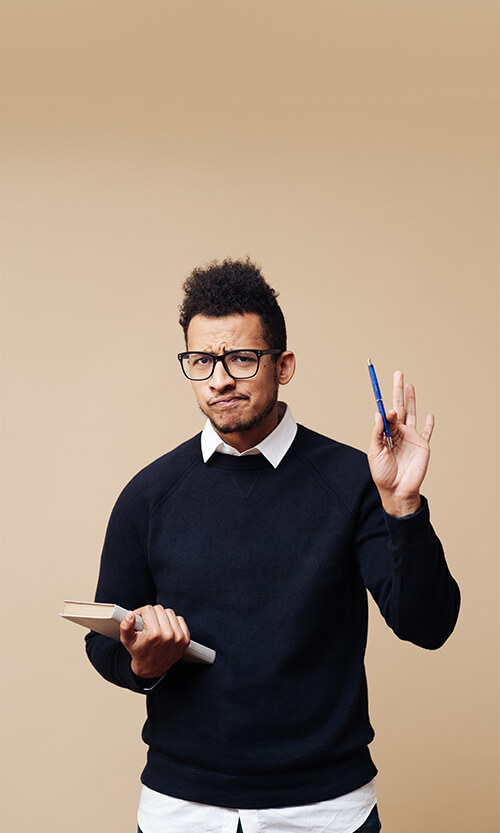
Over 15K Students have given a five star review to SalesforceKing



Why choose our Practice Test
By familiarizing yourself with the Salesforce-Loyalty-Management exam format and question types, you can reduce test-day anxiety and improve your overall performance.
Up-to-date Content
Ensure you're studying with the latest exam objectives and content.
Unlimited Retakes
We offer unlimited retakes, ensuring you'll prepare each questions properly.
Realistic Exam Questions
Experience exam-like questions designed to mirror the actual Salesforce-Loyalty-Management test.
Targeted Learning
Detailed explanations help you understand the reasoning behind correct and incorrect answers.
Increased Confidence
The more you practice, the more confident you will become in your knowledge to pass the exam.
Study whenever you want, from any place in the world.

Salesforce Salesforce-Loyalty-Management Exam Sample Questions 2025
Start practicing today and take the fast track to becoming Salesforce Salesforce-Loyalty-Management certified.
21024 already prepared
Salesforce Spring 25 Release102 Questions
4.9/5.0
Which set of features should a Consultant check before setting up expanded partner management?
A. Growth license, PostPaid Billing Type, Partner Ledgers, Partner Conversion Factor for Currencies
B. Growth license, Prepaid Billing Type, Partner Transactions, Partner Conversion Factor O for Currencies
C. Advanced license, PostPaid Billing Type, Partner Ledgers, Partner Conversion Factor for Currencies
D. Advanced license, Partner Ledgers, Partner Transactions, Billing Type
Explanation
Expanded Partner Management in Salesforce Loyalty Management allows a company to track point liability and financial transactions with external partners, a crucial feature for a complex partner ecosystem. The consultant must ensure the organization has the necessary license tier, the correct billing method for financial reconciliation, the system for recording partner-specific transactions, and the conversion mechanism for handling currency or point value differences with international partners. These features are fundamental for accurate accounting and settlement with partners.
✅ Correct Option: C. Advanced license, PostPaid Billing Type, Partner Ledgers, Partner Conversion Factor for Currencies
The Advanced license is typically required for the most complex features in Loyalty Management, including the full suite of Expanded Partner Management capabilities that go beyond basic partner enrollment.
PostPaid Billing Type is the mechanism used to define that the partner will be billed after members have accumulated points from their transactions, which is a common scenario for managing point liability and financial reconciliation.
Partner Ledgers are the dedicated records necessary to track the financial relationship, liability, and point balances specifically for each partner.
The Partner Conversion Factor for Currencies is essential for accurately converting the value of points or currency when dealing with global partners who transact in different denominations.
❌ Incorrect Option: A. Growth license, PostPaid Billing Type, Partner Ledgers, Partner Conversion Factor for Currencies
The Growth license typically offers a baseline set of features and may not include the full complexity and scale of Expanded Partner Management, particularly the sophisticated financial tracking capabilities like Partner Ledgers and Conversion Factors. The Advanced license is generally needed for this level of functionality.
❌ Incorrect Option: B. Growth license, Prepaid Billing Type, Partner Transactions, Partner Conversion Factor O for Currencies
This option is incorrect primarily because of the Growth license (see A). Additionally, while Prepaid Billing Type is an option, PostPaid is the standard and most relevant model for tracking partner liability in scenarios requiring Partner Ledgers. Partner Transactions is not a standard configuration check; the system uses the Partner Ledgers to record the financial data.
❌ Incorrect Option: D. Advanced license, Partner Ledgers, Partner Transactions, Billing Type
While the Advanced license and Partner Ledgers are correct, this option is incomplete and less specific. Billing Type is too vague (it needs to specify PostPaid for the common partner liability model), and Partner Transactions is not the key feature to check; the ability to use the Partner Conversion Factor for Currencies is a critical component for expanded, often international, partner management setup.
🔗 Reference
For details on the features included in different Loyalty Management licenses, refer to the official Salesforce documentation:
Feature Availability with Loyalty Management Licenses
A sports clothing and accessories retailer is setting up a new Loyalty program. The company wants an effective way to create urgency in its Loyalty program members to return to purchase and redeem their points within a specified period. The entire points balance expires if a member's last activity, including any purchase or points redemption, reaches 18 months. What steps should a Loyalty Consultant follow to meet the retailer's requirement when implementing the new Loyalty program?
A. Set up a Non-Qualifying Points currency and apply the expiration model 'Fixed Model'
B. Set up a Qualifying Points currency and apply the expiration model 'Activity Model'
C. Set up a Non-Qualifying Points currency, apply the expiration model 'Activity Model'
D. Set up a Qualifying Points currency and apply the expiration model 'Fixed Model'
Explanation:
For this scenario, the retailer needs to track when a member's last activity occurred to expire their points. The Qualifying Points currency is the correct choice because it is designed to impact a member's tier status, which is often tied to activity-based rules. The 'Activity Model' for points expiration is the precise method to achieve this. This model links point expiration to a member's last activity, such as a purchase or redemption, making it ideal for the requirement of expiring points after 18 months of inactivity. This approach encourages members to remain engaged.
Incorrect Option:
🔴 A. Set up a Non-Qualifying Points currency and apply the expiration model 'Fixed Model':
Non-Qualifying Points do not affect a member's tier status, and the requirement is to use a method that encourages members to return to purchase and redeem their points, which can be linked to tiers. The 'Fixed Model' expires points on a specific date, not based on member activity. This would not meet the requirement of expiring points after 18 months of inactivity.
🔴 C. Set up a Non-Qualifying Points currency, apply the expiration model 'Activity Model':
This option incorrectly uses Non-Qualifying Points. While the 'Activity Model' is the correct expiration method, using Non-Qualifying Points is not a best practice for a program that is trying to motivate members to maintain their tier status through activity. The program's core goal is to drive engagement, and Qualifying Points are better suited for this purpose.
🔴 D. Set up a Qualifying Points currency and apply the expiration model 'Fixed Model':
This option correctly uses Qualifying Points, but the expiration model is incorrect. The 'Fixed Model' would expire points on a specific, predetermined date, not based on the member's last activity. The retailer's requirement is to base the expiration on a rolling 18-month period of inactivity, which the 'Fixed Model' cannot support.
Summary:
The sports retailer wants to create urgency by expiring points if a member is inactive for 18 months. To achieve this, a Loyalty Consultant must configure the program to use a currency that tracks member engagement and a flexible expiration model. The best solution is to use Qualifying Points, as they are ideal for linking to tier status and member activity, and the Activity Model, which is specifically designed to expire points based on a member's last active date, perfectly meeting the 18-month inactivity requirement.
Reference:
Salesforce Help Documentation: Set Up a Points Expiration Model in Loyalty Management.
An upset customer calls Universal Containers about the free t-shirt they were supposed to receive when enrolling in its program. The support agent verifies that the t-shirt is out of stock and decides to compensate the customer with a 50% discount valid for one year. What should the agent do to ensure the customer receives the 50% discount?
A. Use the “issue Voucher” flow template.
B. Activate the voucher assignment batch.
C. Use Issue voucher from the Loyalty Program Member page.
D. Assign a voucher definition from the customer’s Loyalty Program Member.
Explanation:
In this scenario, the customer is eligible for a compensation voucher because the t-shirt is out of stock. Salesforce Loyalty Management enables agents to issue vouchers directly to the customer, ensuring they can redeem it immediately. The voucher must reflect the correct discount value and validity period for proper compensation.
Correct Option:
✅ C. Use Issue voucher from the Loyalty Program Member page
Allows the agent to directly issue a voucher to a specific customer.
Ensures the voucher is linked to the Loyalty Program Member record.
Can configure a 50% discount with a one-year validity, making it immediately usable.
This is the standard Salesforce method for agent-issued, real-time vouchers.
Incorrect Options:
❌ A. Use the “issue Voucher” flow template
Flow templates are designed for automated or repeatable voucher issuance.
They are not ideal for one-off, real-time customer compensation, as the agent cannot control the immediate issuance.
Using a flow template would require additional steps to assign the voucher, delaying customer satisfaction.
❌ B. Activate the voucher assignment batch
Voucher assignment batches are intended for bulk processing of vouchers, typically scheduled for multiple members at once.
This method is not real-time; the customer would not immediately receive the 50% discount.
Relying on a batch could lead to frustration, as the compensation would be delayed until the batch runs.
❌ D. Assign a voucher definition from the customer’s Loyalty Program Member
Assigning a voucher definition only defines the type and parameters of the voucher (e.g., discount percentage, expiration).
It does not actually issue the voucher to the customer.
Without issuing, the customer cannot redeem the discount, so this step alone is insufficient.
Summary:
To ensure immediate compensation, agents must issue the voucher directly from the Loyalty Program Member page. Batch, template, or definition-only methods won’t provide instant access or usability for the customer.
Reference:
Salesforce Loyalty Management – Vouchers Overview
A Loyalty Management Consultant recently created a new analytics app, but users cannot access the app. Which two statement correctly describes how to grant proper access on the user details page?
A. Assign user access to the analytics for Loyalty role.
B. Assign access by checking CRM Analytics plus user
C. Assign user access to permission sets for analytics for Loyalty.
D. Assign the user the analytics profile for analytics for Loyalty.
C. Assign user access to permission sets for analytics for Loyalty.
Explanation:
Correct Option: B. Assign access by checking CRM Analytics plus user
This is a correct statement as well. Assigning the CRM Analytics Plus User permission set license to a user directly grants them the necessary license to access and work with CRM Analytics apps. This permission set license is a prerequisite for a user to be able to be assigned the more granular permission sets that provide access to the specific app features. By checking this option, you are essentially providing the user with the foundational permissions to use the CRM Analytics platform.
Correct Option: C. Assign user access to permission sets for analytics for Loyalty.
This is a correct statement because in Salesforce, Permission Sets are the recommended method for granting specific access to users. They are used to extend a user's permissions beyond what is provided by their profile. For specialized applications like CRM Analytics for Loyalty, there are specific permission sets (e.g., Analytics for Loyalty permission sets) that contain the necessary permissions to access and use the app. Assigning these to users is the primary and most flexible way to grant access without changing their profile. This is a best practice.
❌ Incorrect Options: A and D
Incorrect Option: A. Assign user access to the analytics for Loyalty role.
This option is incorrect because Salesforce Roles primarily control record-level access and are part of the role hierarchy, which determines data visibility. Roles do not grant object or app-level permissions, which are what is needed to access an analytics app. An administrator would use roles to control which records a user can see, not to grant them the ability to view an entire application. Permissions for apps are handled through profiles and, more commonly, permission sets.
Incorrect Option: D. Assign the user the analytics profile for analytics for Loyalty.
This option is incorrect because while Profiles do contain app and object access settings, it is not a best practice to create and manage a unique profile for every user's specific access needs, especially for a single application. Permission sets were introduced to solve this exact problem by allowing administrators to extend permissions in a modular and flexible way, without having to manage a large number of profiles. A user can only have one profile, but they can have multiple permission sets.
📋 Summary:
To grant a user access to a new CRM Analytics app in Salesforce Loyalty Management, a consultant needs to use permission-based access controls. The correct approach involves two key steps: first, ensuring the user has the required CRM Analytics Plus User license, which is often assigned via a permission set license; and second, granting the user access to the specific features of the app by assigning the relevant Permission Sets for Loyalty Analytics. This method adheres to Salesforce's best practices for managing user access and security.
🔗 Reference:
Salesforce Help Documentation: Assign Analytics for Loyalty User Permissions, Enable CRM Analytics and Assign Permission Sets.
A company has an existing Loyalty Program. The Salesforce Administrator has been asked to automate the current redemption process for non-qualifying points based on the products, regions, available dates and tiers. What task does the Administrator need to complete first to implement a decision table for the redemption process?
A. Create a decision table with input & output values
B. Create a flow to confirm members have points to redeem
C. Set the "Is Redeemable" flag on the Loyalty Program Currency
D. Create an object with fields for storing redemption details
Explanation:
Before a decision table can be used to manage redemptions, the system must first be configured to allow points to be redeemed. The foundational setting that enables any point redemption activity, regardless of the complex rules you later build, is a single checkbox on the loyalty program's currency configuration. Without this initial step, all redemption attempts will fail, making it the essential first task.
Correct Option:
C. Set the "Is Redeemable" flag on the Loyalty Program Currency ✅:
This is the absolute prerequisite. This flag globally enables the currency (points) for redemption. A decision table can then add layers of complex rules (for products, regions, etc.), but if this flag is not active, the decision table will not be consulted, and no redemption will be possible.
Incorrect Options:
A. Create a decision table with input & output values ❌:
While this is a critical step in implementing the specific business rules, it cannot be the first step. Creating a decision table is futile if the underlying currency is not marked as redeemable, as the redemption process will not be triggered.
B. Create a flow to confirm members have points to redeem ❌:
This is an unnecessary and non-standard step. The loyalty platform's native redemption process, combined with a decision table, automatically handles point balance checks and validation. A custom flow for this purpose is redundant.
D. Create an object with fields for storing redemption details ❌:
This is also unnecessary. The Salesforce Loyalty Management application already provides standard objects (like Transaction Journal) that are designed to automatically store all redemption details. Creating a custom object would be a custom development task outside the scope of configuring the native redemption process.
Reference:
According to the official Salesforce Loyalty Management documentation on setting up currencies, a core step is to "select the Is Redeemable checkbox" on the currency record to allow members to redeem their points for rewards. This is the foundational setting that must be in place before any redemption rules can take effect.

Prep Smart, Pass Easy Your Success Starts Here!
Transform Your Test Prep with Realistic Salesforce-Loyalty-Management Exam Questions That Build Confidence and Drive Success!
