



Public-Sector-Solutions Exam Questions With Explanations
The best Public-Sector-Solutions practice exam questions with research based explanations of each question will help you Prepare & Pass the exam!


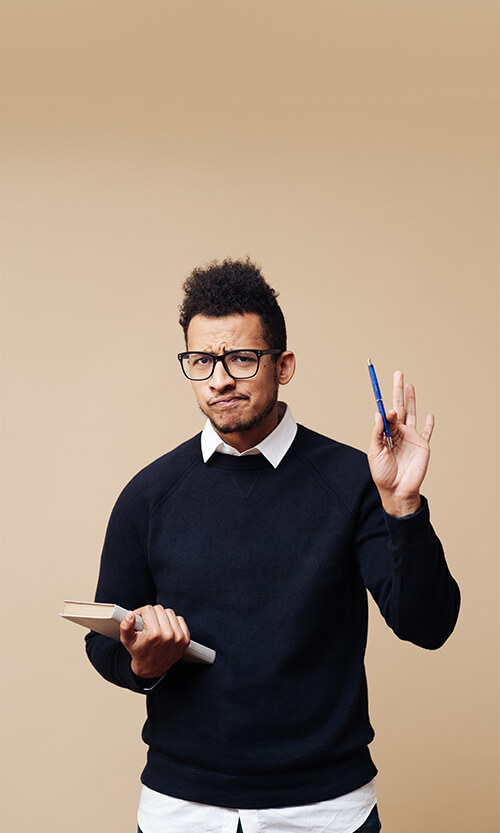
Over 15K Students have given a five star review to SalesforceKing



Why choose our Practice Test
By familiarizing yourself with the Public-Sector-Solutions exam format and question types, you can reduce test-day anxiety and improve your overall performance.
Up-to-date Content
Ensure you're studying with the latest exam objectives and content.
Unlimited Retakes
We offer unlimited retakes, ensuring you'll prepare each questions properly.
Realistic Exam Questions
Experience exam-like questions designed to mirror the actual Public-Sector-Solutions test.
Targeted Learning
Detailed explanations help you understand the reasoning behind correct and incorrect answers.
Increased Confidence
The more you practice, the more confident you will become in your knowledge to pass the exam.
Study whenever you want, from any place in the world.

Salesforce Public-Sector-Solutions Exam Sample Questions 2025
Start practicing today and take the fast track to becoming Salesforce Public-Sector-Solutions certified.
21024 already prepared
Salesforce Spring 25 Release102 Questions
4.9/5.0
A public sector agency Is looking to digitize Its operations for Emergency Response. As the technical consultant on the project, the expectations are to roll out a public facing portal that allows citizens to submit a simple emergency request with some basic information. Which two are the correct approaches a consultant should take to meet these objectives?
A. Build a digital experience site using pre-configured emergency response management (ERM) specific template
B. Create a custom Case Record Type and leverage a prebuilt Contact Support Form
C. Build a digital experience site using the Help Center template based on the agency's requirement
D. Leverage prebuilt Emergency Service Request flow.
D. Leverage prebuilt Emergency Service Request flow.
Explanation
The key to this question is the requirement for a public-facing portal for citizens to submit a simple emergency request. The Public Sector Solutions & Emergency Response Management (ERM) cloud provides specific, pre-configured components to achieve this quickly and effectively.
A. Build a digital experience site using pre-configured emergency response management (ERM) specific template: This is the foundational step. The ERM-specific Digital Experience (Community) template comes pre-built with pages, components, and a structure designed for emergency response agencies. It provides the public-facing "portal" where citizens will interact. Using this template saves immense time and ensures best practices are followed.
D. Leverage prebuilt Emergency Service Request flow: This is the functional core of the solution. Inside the ERM template, Salesforce provides a prebuilt Emergency Service Request flow. This flow is a guided, wizard-like experience that can be easily embedded in the Digital Experience site. It allows citizens to input their emergency information (location, type of emergency, description, etc.), which then automatically creates a Case record in the backend with the correct record type and data mapping. This avoids the need for custom development.
Together, these two approaches provide a complete, out-of-the-box solution: the template provides the portal framework, and the prebuilt flow provides the data capture functionality.
Why the Other Options Are Incorrect
B. Create a custom Case Record Type and leverage a prebuilt Contact Support Form: While creating a custom Case Record Type is a good practice for data organization, the "Contact Support Form" is a generic component. It is not tailored for the specific data points and urgency of an emergency request. The prebuilt Emergency Service Request flow is a more specialized and fit-for-purpose tool for this critical use case.
C. Build a digital experience site using the Help Center template based on the agency's requirement: The Help Center template is designed for knowledge-centric support, such as FAQ pages and article search. It is not optimized for the primary action of submitting a new, high-priority emergency service request. The ERM template is explicitly designed for this purpose and is the correct choice.
Key Takeaway
For public sector emergency response portals, always look for the pre-built, industry-specific solutions. The combination of the ERM Digital Experience template and the prebuilt Emergency Service Request flow represents the fastest, most efficient, and most reliable way to meet the requirement.
Reference:
This approach is aligned with the rapid deployment methodology of Salesforce Industries (Vlocity) and the Public Sector Solutions data model, which emphasizes using pre-configured templates and omnistudio assets like flows for citizen service delivery.
A government agency has set up a program to provide government funding to local
business owners. Grantseekers need to be able to collaborate with their internal
stakeholders during the application process. Additionally, Grant Managers overseeing
applications within the government agency need to be able to collaborate with other
government employees during the application review process.
What solution would a technical consultant recommend to solve the outlined use case?
A. Handle funding request collaboration through email and log activity on Applications.
B. Collaborate internally and externally through the Funding Request Application Feed.
C. Configure Invite Collaborators for Funding Request Applications.
D. Add a "Requires Collaboration" custom field to the Funding Request object.
Explanation
The Invite Collaborators feature in Salesforce Public Sector Solutions (specifically for Grantmaking) is designed precisely for the two-pronged collaboration requirement outlined in the use case:
Grantseekers (External) with Stakeholders (External): This feature allows the Grantseeker to invite external stakeholders (like an accountant, co-owner, or partner) to collaborate directly on the application within the Experience Cloud site.
Grant Managers (Internal) with Other Government Employees (Internal): The feature also supports inviting internal government users (like an inspection officer or legal reviewer) to collaborate on the application record within the internal Salesforce organization.
This single, built-in feature provides a secure, auditable, and centralized way to manage both internal and external collaboration specific to the grant application process.
Why Other Options Are Suboptimal
A. Handle funding request collaboration through email and log activity on Applications: This is inefficient, difficult to track, and not secure. It defeats the purpose of centralizing the process within the Salesforce system.
B. Collaborate internally and externally through the Funding Request Application Feed: While the Feed is used for communication, it does not inherently manage external user access to the application record itself in a controlled manner for collaboration purposes. The Invite Collaborators feature is specifically designed to manage this access.
D. Add a "Requires Collaboration" custom field to the Funding Request object: This is a field for tracking a status, not a solution for enabling the actual collaboration or managing user access to the record.
A government agency wants to implement the Licenses, Permits, and Inspections modules
of Public Sector Solutions. The agency needs to issue licenses and permits to two different
sets of constituents; business constituents and private constituents. The agency would like
to roll out licenses and permits to their business constituents first, followed by the private
constituents at a later date.
What data model and implementation strategy should a technical consultant recommend to
the government agency for this use case?
A. Implement the Business Account and Contact data model for business constituents now, and implement the Person Account data model for private constituents at a later date.
B. Implement the Business Account and Contact data model for business constituents now, and implement the Household Account and Contact data model for private constituents at a later date.
C. Implement both the Business Account and Contact data model for business constituents and the Person Account data model for private constituents at the same time.
D. Implement both the Business Account and Contact data model for business constituents and the Household Account and Contact data model for private constituents at the same time.
Explanation:
The government agency’s requirement is to implement Salesforce Public Sector Solutions for Licenses, Permits, and Inspections with a phased rollout: first for business constituents and later for private constituents. The recommended data model and implementation strategy must align with this phased approach, ensure compatibility with Public Sector Solutions, and support the distinct needs of business and private constituents.
Let’s break down why option A is the best choice:
Recommended Data Model:
Business Account and Contact Data Model:
For business constituents, the standard Business Account (Account object) and Contact data model is ideal. In Salesforce Public Sector Solutions, business licenses and permits are typically associated with an Account (representing the business entity) and Contacts (representing individuals associated with the business, such as owners or managers). This model supports the storage of business-specific details (e.g., company name, tax ID, industry) and is natively integrated with Public Sector Solutions objects like Regulatory Authorization Type, Business License, and Inspection.
Implementation Now: Since the agency wants to roll out licenses and permits for business constituents first, implementing the Business Account and Contact model immediately aligns with their timeline and leverages out-of-the-box functionality for business licensing processes.
Person Account Data Model:
For private constituents (individuals, not businesses), the Person Account data model is appropriate. Person Accounts combine Account and Contact functionality into a single record, tailored for individual constituents (e.g., a homeowner applying for a residential permit). This model is supported in Public Sector Solutions for individual licensing scenarios and allows fields like personal details (e.g., name, address, SSN) to be stored efficiently.
Implementation Later: Delaying the implementation of Person Accounts until the agency is ready to roll out licenses and permits for private constituents avoids unnecessary complexity during the initial phase. Person Accounts require specific configuration (e.g., enabling Person Accounts, defining record types), which can be deferred to align with the phased rollout.
Implementation Strategy:
Phased Rollout:
Phase 1 (Business Constituents): Configure the Business Account and Contact data model, set up Public Sector Solutions objects (e.g., Regulatory Authorization Type, Business License Application, Inspection Type), and deploy licensing and permitting processes for businesses. Use OmniScripts for application forms, Action Plans for inspections, and Experience Cloud for a business-facing portal.
Phase 2 (Private Constituents): Enable Person Accounts, configure record types and page layouts for individual constituents, and extend the licensing and permitting processes to support private constituents. Reuse existing configurations (e.g., OmniScripts, Action Plans) where possible, adapting them for Person Accounts.
Benefits of Phased Approach:
Reduced Complexity: Implementing only the Business Account model initially simplifies the project scope, allowing the agency to focus on business constituents without managing Person Account configurations simultaneously.
Cost and Time Efficiency: Deferring Person Account setup avoids upfront configuration costs and complexity, aligning with the agency’s timeline for private constituents.
Scalability: The Business Account and Person Account models are both natively supported by Public Sector Solutions, ensuring seamless integration when the second phase is implemented.
Why not the other options?
B. Implement the Business Account and Contact data model for business constituents now, and implement the Household Account and Contact data model for private constituents at a later date.
The Household Account and Contact data model is specific to Salesforce Financial Services Cloud and is designed for managing groups of individuals (e.g., families) in financial contexts. It is not a standard or recommended model for Public Sector Solutions’ licensing and permitting processes for private constituents. Person Accounts are the standard Salesforce model for individual constituents in public sector use cases, as they are optimized for individual licensing (e.g., driver’s licenses, residential permits). Using Household Accounts would require unnecessary customization and is not aligned with Public Sector Solutions’ best practices.
C. Implement both the Business Account and Contact data model for business constituents and the Person Account data model for private constituents at the same time.
Implementing both data models simultaneously contradicts the agency’s phased rollout requirement. Setting up Person Accounts alongside Business Accounts increases complexity, configuration effort, and costs in the initial phase, even though private constituents won’t be served until later. This approach also risks diverting resources from ensuring a successful business constituent rollout, which is the agency’s priority.
D. Implement both the Business Account and Contact data model for business constituents and the Household Account and Contact data model for private constituents at the same time.
This option combines the issues of options B and C. The Household Account model is inappropriate for private constituents in Public Sector Solutions, and implementing both models simultaneously ignores the phased rollout requirement. This would lead to unnecessary complexity, higher costs, and misalignment with the agency’s timeline.
Reference:
Salesforce Help: Data Model for Public Sector Solutions. This documentation outlines the use of Business Accounts for business constituents and Person Accounts for individual constituents in licensing and permitting scenarios.
Salesforce Help: Person Accounts.. This explains how Person Accounts are used for individual constituents, including in public sector contexts.
Trailhead: Public Sector Solutions: Licenses and Permits. This module covers the data models and implementation strategies for business and individual licensing, recommending Business Accounts and Person Accounts.
Salesforce Help: Enable Person Accounts. This details the configuration steps for Person Accounts, which can be deferred for a phased approach.
Additional Notes for Exam Prep:
For the Salesforce Marketing Cloud Email Specialist exam, understanding the appropriate data models for Public Sector Solutions is critical for licensing and permitting scenarios. Be familiar with the differences between Business Accounts, Person Accounts, and other models like Household Accounts, and know when to use each in public sector contexts.
Key considerations for the implementation:
Phase 1 (Business Constituents):
Configure Business Accounts and Contacts.
Set up Public Sector Solutions objects (e.g., Business License, Regulatory Authorization Type).
Use OmniScripts for application forms and Action Plans for inspections.
Deploy an Experience Cloud site for business constituents to apply for licenses and permits.
Phase 2 (Private Constituents):
Enable Person Accounts and configure record types.
Extend existing OmniScripts and Action Plans to support Person Accounts.
Update the Experience Cloud site to include private constituent access (e.g., via an unauthenticated portal for initial applications).
Testing: Use a sandbox to test both phases, ensuring data integrity and process compatibility.
Change Management: Train agency staff on the phased rollout and communicate timelines to constituents to manage expectations.
A government agency is implementing Public Sector Solutions and their intake officer is looking to create a document checklist and review business license applications only. The agency is looking to create a document type for business license applications using the Intelligent Document Automation (IDA) and restrict the record access to the intake officer only. What are the three steps a technical consultant should configure to satisfy the agency's use case?
A. Assign permissions and permission sets for application forms
B. Enable Intelligent Document Automation
C. Turn on Document Checklist
D. Create a document type under Notes and Attachment
E. Create a Document Type
C. Turn on Document Checklist
E. Create a Document Type
Explanation
The government agency wants to implement a document checklist for business license applications using Intelligent Document Automation (IDA) in Salesforce Public Sector Solutions (PSS) and restrict record access to the intake officer. The three steps a technical consultant should configure to satisfy this use case are:
B. Enable Intelligent Document Automation:
IDA is a feature in PSS that automates document processing, including extracting data from uploaded documents and mapping it to Salesforce records (e.g., business license applications). Enabling IDA is a prerequisite for creating document types and processing documents like business license applications. This step involves setting up IDA in the Salesforce org, which may include configuring the IDA license and enabling related settings in PSS.
C. Turn on Document Checklist:
The Document Checklist feature in PSS allows agencies to define required documents for specific processes, such as business license applications. By enabling and configuring a Document Checklist, the intake officer can view and manage a list of required documents for each application, ensuring all necessary paperwork is submitted. This step involves activating the Document Checklist feature in PSS and associating it with the business license application process.
E. Create a Document Type:
A Document Type in PSS defines the specific documents (e.g., business license application forms, permits) that can be uploaded and processed via IDA. Creating a Document Type for business license applications allows the intake officer to specify the expected document format and metadata, which IDA uses to extract and map data to Salesforce records. This step ensures the documents align with the agency’s requirements and can be processed intelligently.
Restricting Record Access to the Intake Officer:
To restrict access to the intake officer, the consultant can configure record-level security using:
Organization-Wide Defaults (OWD): Set the OWD for the relevant objects (e.g., Business License Application or Document Checklist Item) to Private to ensure only authorized users can access records.
Permission Sets or Profiles: Assign a permission set or configure the intake officer’s profile to grant access to the business license application records, Document Checklist, and IDA features. This can include object permissions (e.g., Read, Edit on Business License Application) and field-level security.
Sharing Rules or Manual Sharing: If additional granularity is needed, configure role-based or manual sharing to limit access to specific records for the intake officer.
Why the other options are incorrect:
A. Assign permissions and permission sets for application forms:
While assigning permissions is necessary to control access, the option is too vague and does not specify a distinct step related to creating the document checklist or using IDA. Permissions are part of the broader security setup (covered above) but not one of the three primary configuration steps for the checklist and document type creation.
D. Create a document type under Notes and Attachment:
In PSS, Document Types are created as part of the IDA framework, not under Notes and Attachments, which is a legacy Salesforce feature for file storage. IDA Document Types are specific to PSS and integrate with Document Checklists and automation processes, making this option incorrect.
Reference:
The Salesforce Public Sector Solutions Documentation on Intelligent Document Automation details enabling IDA and creating Document Types for automated document processing in licensing workflows.
The PSS Documentation on Document Checklist explains how to configure Document Checklists for managing required documents in processes like business license applications.
The Trailhead module on PSS Licensing and Permitting covers configuring IDA, Document Types, and Document Checklists for streamlined application reviews, along with securing access via permission sets and OWD.
Steps Summary:
Enable Intelligent Document Automation to activate IDA for document processing.
Turn on Document Checklist to create a checklist for business license applications.
Create a Document Type to define the specific documents for IDA processing.
Additionally, configure record-level security (OWD, permission sets, or sharing rules) to restrict access to the intake officer only.
After a grantseeker has submitted an application for review. Foodvania needs to review the Funding Request and allocate the funds appropriately. For audit purposes, all expenditures must be tracked according to how the money was disbursed (Mortgage arrearage. Utility assistance, etc.). Which two would the consultant build to handle this request utilizing Public Sector Solutions(PSS)?
A. Recommend using PSS with the Nonprofit Success Pack.
B. Recommend using PSS with the Outbound Funds Module.
C. Recommend using PSS with the Grants Management product.
D. Recommend using PSS with FinancialForce Accounting.
C. Recommend using PSS with the Grants Management product.
Explanation
The core requirement is managing and tracking the disbursement of funds, including specific expenditures (Mortgage arrearage, Utility assistance, etc.) for audit purposes. This is the definition of Outbound Funds.
Grants Management Product (C): This is the high-level Salesforce product solution for organizations that give out money (the funder side, which the government agency represents). This product provides the necessary objects and features for the end-to-end grant lifecycle from setting up funding opportunities to application review.
Outbound Funds Module (OFM) (B): This is the foundational data model within the Grants Management product. OFM is specifically designed to manage the process of allocating, tracking, and reporting on funds that flow out of an organization. It provides objects like Fund and Funding Request (which the grantseeker submits), and most importantly, the necessary structures to categorize and track every Expenditure (e.g., utility assistance, mortgage payment) against the allocated amount for auditing.
Therefore, the recommended solution involves the Grants Management product leveraging the Outbound Funds Module data model.

Prep Smart, Pass Easy Your Success Starts Here!
Transform Your Test Prep with Realistic Public-Sector-Solutions Exam Questions That Build Confidence and Drive Success!

Frequently Asked Questions
- Public Sector Data Models (Accounts, Cases, Programs, Grants)
- Constituent management and engagement
- Case and service request management
- Program and grants management
- Security, access, and compliance in public sector environments
- Reporting and dashboards for public sector metrics
- Automation for approvals, notifications, and workflows
- Define case record types based on service request types.
- Configure assignment rules to route cases to appropriate teams.
- Set up queues and escalation rules for timely handling.
- Automate notifications and task creation with Flows or Process Builder.
- Implement Role Hierarchies and Sharing Rules based on team responsibilities.
- Use Profiles and Permission Sets to control object and field access.
- Apply Public Sector-specific data models for accounts and contacts.
- Review audit logs to monitor access for compliance purposes.
- Create Program records to organize initiatives.
- Use Grant records linked to Programs and Accounts.
- Define milestones, budgets, and reporting metrics within the Grant object.
- Automate approvals and notifications using Flows.
- Create custom report types for programs, grants, and cases.
- Use joined reports to combine multiple objects for deeper insights.
- Schedule reports and dashboards to be refreshed automatically.
- Implement dashboard filters to allow role-based views for stakeholders.
- Use Flows for recurring approvals, notifications, or case escalations.
- Implement time-based actions for recurring deadlines.
- Test automation in a sandbox before deploying to production.
- Use Fault paths to handle errors without disrupting workflow.
- Check object-level and field-level security first.
- Review Role Hierarchy, Sharing Rules, and Manual Sharing.
- Confirm the user has access to relevant record types.
- Audit login and sharing logs for unusual patterns.
- Misconfiguring case assignment rules or queues.
- Overlooking access or compliance requirements for sensitive constituent data.
- Ignoring program and grant dependencies in workflows.
- Failing to implement automated notifications and escalations.