



Experience-Cloud-Consultant Exam Questions With Explanations
The best Experience-Cloud-Consultant practice exam questions with research based explanations of each question will help you Prepare & Pass the exam!


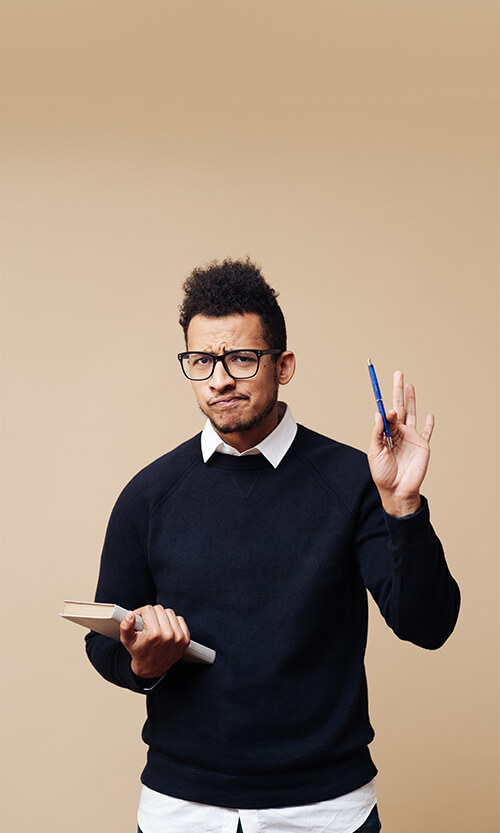
Over 15K Students have given a five star review to SalesforceKing



Why choose our Practice Test
By familiarizing yourself with the Experience-Cloud-Consultant exam format and question types, you can reduce test-day anxiety and improve your overall performance.
Up-to-date Content
Ensure you're studying with the latest exam objectives and content.
Unlimited Retakes
We offer unlimited retakes, ensuring you'll prepare each questions properly.
Realistic Exam Questions
Experience exam-like questions designed to mirror the actual Experience-Cloud-Consultant test.
Targeted Learning
Detailed explanations help you understand the reasoning behind correct and incorrect answers.
Increased Confidence
The more you practice, the more confident you will become in your knowledge to pass the exam.
Study whenever you want, from any place in the world.

Salesforce Experience-Cloud-Consultant Exam Sample Questions 2025
Start practicing today and take the fast track to becoming Salesforce Experience-Cloud-Consultant certified.
21854 already prepared
Salesforce Spring 25 Release185 Questions
4.9/5.0
Ursa Major Solar would like to expose the custom object SolarPanels to its customer portal. This particular object contains 150 fields, and a majority of the fields are technical codes and internal information. How shouldthe administrator limit the fields available in the customer portal?
A. Utilize CSS overrides to hide unwanted fields.
B. Create a page variation for the customer portal to hide unwanted fields.
C. Use Field-Level Security to remove access to the unwantedfields.
D. Utilize the Developer Console with coding to hide unwanted fields.
Explanation:
The Solar Panels object has too many fields, many of which contain sensitive or irrelevant data for customers. Simply showing all fields in the customer portal could expose technical details that should not be visible. Salesforce provides a secure way to restrict access so customers only see relevant information.
✅ Correct Option (C):
Field-Level Security (FLS) ensures that only selected fields are visible to users. By configuring FLS, the administrator can hide technical and internal fields from customers while keeping them accessible to internal staff. This is the secure and recommended method to protect sensitive data.
❌ Incorrect Option (A):
CSS overrides only hide fields on the front end. The hidden fields still exist in the page’s source code or can be accessed through APIs, making this insecure. Salesforce best practices advise against this method for security reasons.
❌ Incorrect Option (B):
Page variations control layouts and personalization based on audience but do not restrict access to fields. Even if hidden in one variation, fields remain accessible if not restricted through FLS.
❌ Incorrect Option (D):
Developer Console and coding approaches are unnecessarily complex. They may visually hide fields but do not truly prevent access. Security must be enforced through configuration, not code, when possible.
Reference:
Salesforce Help: Set Field-Level Security for a Field on All Profiles
Ursa Major Solar (UMS) will be creating a partner portal to distributing leads to partners. Partners will also be able to create their ownleads in the portal UMS has decided to use Partner Central template.
Which three should UMS take at a minimum In order to meet the requirement?
A. Create a Lead Process for Lead Distribution
B. Create a Lead Queue for Lead Distribution.
C. Enable Allow External Creation’’ in Digital Experience settings
D. Configure Lead creation Leadon low Distribution inside PRM Workspace.
B. Create a Lead Queue for Lead Distribution.
D. Configure Lead creation Leadon low Distribution inside PRM Workspace.
Explanation:
Based on Salesforce documentation for the Partner Central template, Ursa Major Solar should take the following three steps to enable both lead distribution to partners and lead creation by partners:
A. Create a Lead Process for Lead Distribution
This is a fundamental step in setting up lead management in Salesforce. A lead process defines the picklist values for the "Lead Status" field during the lead's lifecycle.
While not directly enabling the partner portal, a specific lead process allows the company to differentiate the lead statuses and sales stages for partner-submitted and distributed leads, providing clarity in tracking and reporting.
B. Create a Lead Queue for Lead Distribution
To distribute leads to partners, a lead queue is essential. Leads are placed in the queue and can then be either manually assigned to a partner or automatically assigned via lead assignment rules.
Partner users can access the lead queue through a "Lead Inbox" component available in the Partner Central template, where they can accept or reject leads.
D. Configure Lead creation Leadon low Distribution inside PRM Workspace
The Partner Central template includes a Partner Relationship Management (PRM) Workspace for lead management.
This is where the lead creation and distribution settings are configured, allowing partners to submit new leads and manage the ones they are assigned.
Why the other option is incorrect
C. Enable "Allow External Creation" in Digital Experience settings:
The standard Salesforce feature for enabling external users to create records is not named "Allow External Creation." Instead, specific configurations within the PRM workspace and the site's sharing settings control the ability for partner users to create leads.
Bloomington Caregivers (BC) wants to streamline back-end processes and workflows for
its employees. BC recently learned about lightning Bolt solutions for employees at a world
tour event.
Where should BC look for potential Lightning Bolt solutions?
A. Salesforce AppExchange
B. Salesforce Accelerator Directory
C. Salesforce Accelerator Catalog
D. Salesforce Connect
Explanation:
Salesforce AppExchange is the official marketplace where Salesforce and its partners publish Lightning Bolt Solutions—prepackaged Experience Cloud templates (plus themes, pages, flows, and optional apps) that you can install and adapt quickly. Bolts are designed specifically to jump-start implementations by providing ready-made site structures for use cases like employee service hubs, partner portals, or customer self-service. For Bloomington Caregivers, AppExchange is the right place to discover, compare, and install vetted Bolt solutions, complete with listings, documentation, screenshots, and version information. From there, admins can install a Bolt into a sandbox, tailor branding and data connections, and move toward production faster than building from scratch. In short, when you hear “Lightning Bolt,” think “find it on AppExchange,” because that’s the canonical distribution channel Salesforce provides for reusable Experience Cloud solution templates.
❌ Explanation for Incorrect Answers
B. Salesforce Accelerator Directory
“Accelerators” are guided advisory engagements provided by Salesforce experts to help you achieve specific outcomes (e.g., design reviews, best-practice sessions). They are services, not packaged templates. While accelerators can help you implement a community faster, they are not the source for Lightning Bolt artifacts you can install.
C. Salesforce Accelerator Catalog
Similar to the directory, the Accelerator Catalog lists engagement offerings, not installable Bolt templates. You might find recommendations and guidance there, but you won’t be able to download or install Lightning Bolt solutions from this catalog.
D. Salesforce Connect
Salesforce Connect is a data virtualization/integration feature that lets you access external data via OData and other adapters as external objects. It has nothing to do with discovering or distributing Lightning Bolt solutions. It’s great for surfacing external data in your org, but it’s not a marketplace or template repository.
References
AppExchange: Lightning Bolt Solutions — Browse and install Bolt templates for Experience Cloud.
Salesforce Help: Package and Distribute a Lightning Bolt Solution — How Bolts are built and distributed (via managed package/AppExchange).
Salesforce Help: Lightning Bolt Solutions Overview — What’s included in a Bolt and typical use cases.
Trailhead: Build and Distribute with Lightning Bolt — Hands-on module explaining creation and reuse of Bolt solutions.
AW Computing wants to create a site that gives customers access to Knowledge articles and peer-to-peer conversations, with the aim of decreasing the number of calls to its support organization.
What should AW Computing do to accomplish this goal?
A. Give access to its internal orgs using Chatter groups
B. Open its Slack implementation to all customers
C. Create a site with the Customer Service template
D. Create a site with the Marketing Microsite template
Explanation:
AW Computing aims to create an Experience Cloud site that provides customers with access to Knowledge articles and peer-to-peer conversations to reduce the number of support calls. The solution should leverage Salesforce Experience Cloud features to support self-service and community engagement.
Let’s evaluate the provided options:
A. Give access to its internal orgs using Chatter groups:
This is incorrect. Chatter groups are primarily designed for internal collaboration within a Salesforce org among employees or specific external users (e.g., partners with Partner Community licenses). Granting customers access to internal orgs via Chatter groups is not a secure or practical solution for a customer-facing site, as it risks exposing internal data and does not provide a public or controlled self-service experience for Knowledge articles or peer-to-peer conversations.
B. Open its Slack implementation to all customers:
This is incorrect. While Slack can be used for customer communication in some contexts (e.g., Slack Connect for external collaboration), it is not a Salesforce Experience Cloud solution and does not natively integrate with Salesforce Knowledge articles or provide a structured peer-to-peer community for customers. Additionally, opening Slack to all customers could create security and management challenges, and it does not align with the goal of reducing support calls through a self-service site.
C. Create a site with the Customer Service template:
This is the correct answer. The Customer Service template in Salesforce Experience Cloud is specifically designed for self-service use cases.
It includes out-of-the-box features for:
Knowledge articles: Customers can search and view Knowledge articles to find answers to common questions, reducing the need for support calls.
Peer-to-peer conversations: The template supports community features like discussion forums, Q&A sections, or Chatter feeds, enabling customers to engage with each other and share solutions.
This template aligns perfectly with AW Computing’s goal of decreasing support calls by empowering customers with self-service tools and community interaction. The site can be configured with appropriate user licenses (e.g., External Apps Starter/Plus or Customer Community Plus) to ensure customers have access to these features.
D. Create a site with the Marketing Microsite template:
This is incorrect. The Marketing Microsite template is designed for lightweight, public-facing sites focused on marketing content, such as product promotions or landing pages. It is not optimized for self-service features like Knowledge article access or peer-to-peer community interactions, making it unsuitable for AW Computing’s goal of reducing support calls through a robust customer support portal.
How This Applies to AW Computing’s Scenario:
To achieve the goal of reducing support calls, AW Computing should:
Create an Experience Cloud site using the Customer Service template in Experience Builder.
Configure the site to include:
A Knowledge component to display searchable Knowledge articles, allowing customers to find answers independently.
A Community or Q&A component (e.g., Discussion Forum or Questions component) to enable peer-to-peer conversations where customers can post questions, share solutions, and interact.
Assign appropriate licenses (e.g., External Apps Starter/Plus or Customer Community Plus) to customers to access the site.
Set up permissions to ensure customers have Read access to Knowledge articles and appropriate access to community features (e.g., create and view posts).
Optionally, add moderation rules to manage peer-to-peer conversations and ensure content quality.
Use analytics (e.g., Experience Cloud dashboards) to monitor engagement and measure the reduction in support calls.
This approach leverages the Customer Service template’s built-in features to create a self-service portal that reduces the burden on AW Computing’s support organization.
Reference:
Salesforce Help, “Customer Service Template” (Winter ’26): “The Customer Service template is ideal for self-service sites, providing components for Knowledge articles, case management, and community discussions to reduce support inquiries.” Available at: Salesforce Help - Customer Service Template.
Salesforce Help, “Set Up Self-Service in Experience Cloud” (Winter ’26): “Enable Knowledge articles and discussion forums to empower customers to find answers and engage in peer-to-peer conversations.” Available at: Salesforce Help - Self-Service in Experience Cloud.
Ursa Major Solar (UMS) uses a third party to manage low-severity tickets using its legacy system. Sometimes, third-party agents have to create cases on behalf of UMS customers. Which user licenses should the implementation practitioner recommend for third-party staff?
A. Partner Community
B. Customer Identity
C. Customer Community Plus
D. Customer Community
Explanation:
Customer Community Plus License:
This license is designed for users who need access to cases, knowledge, and reports/dashboards, but not the full features of a partner license. It is suitable for business-to-business (B2B) use cases where the external user is an extension of the internal team or a trusted partner.
Key features include:
Delegated Administration: Agents can manage specific user accounts or groups.
Roles and Sharing: A user role hierarchy allows for more complex sharing settings and visibility control within the portal.
Advanced Features: The ability to access reports and dashboards, which is often a requirement for third-party agents managing performance metrics.
Case Creation: The license provides the ability to create, edit, and view cases, which directly addresses the requirement for third-party agents to create tickets.
Role Hierarchy: The Plus license's support for a role hierarchy allows UMS to set up a role structure for the third-party agents, ensuring that they can only access the cases they are supposed to manage.
Why other options are incorrect:
A. Partner Community:
This license is intended for channel partners (e.g., resellers) who manage opportunities, leads, and quotes. It provides a different set of object access and is not the most cost-effective or appropriate license for agents focused solely on case management.
B. Customer Identity:
The Identity license is a basic license for single sign-on (SSO) and is often included with other licenses. It does not provide access to standard objects like cases, so it is insufficient for the agents' needs.
D. Customer Community:
This is the most basic external user license, primarily intended for business-to-consumer (B2C) use cases. It typically offers read-only access to a limited set of objects and does not support a role hierarchy, making it unsuitable for the more complex needs of a third-party agent.

Prep Smart, Pass Easy Your Success Starts Here!
Transform Your Test Prep with Realistic Experience-Cloud-Consultant Exam Questions That Build Confidence and Drive Success!
