



Agentforce-Specialist Exam Questions With Explanations
The best Agentforce-Specialist practice exam questions with research based explanations of each question will help you Prepare & Pass the exam!


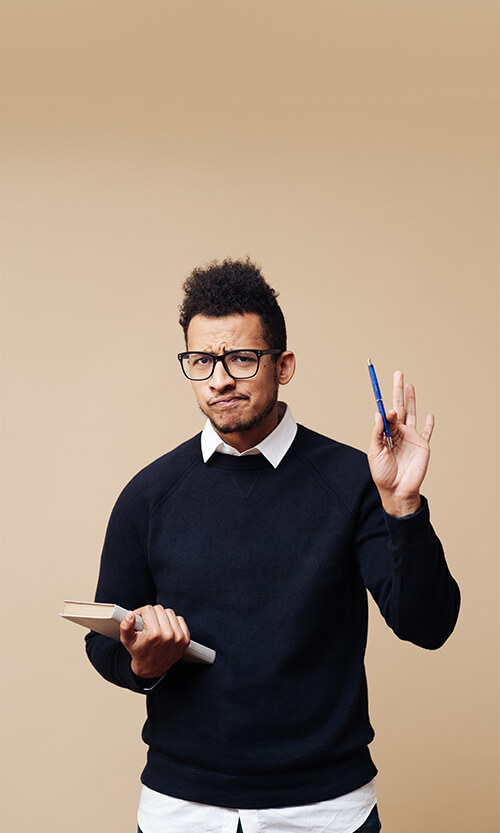
Over 15K Students have given a five star review to SalesforceKing



Why choose our Practice Test
By familiarizing yourself with the Agentforce-Specialist exam format and question types, you can reduce test-day anxiety and improve your overall performance.
Up-to-date Content
Ensure you're studying with the latest exam objectives and content.
Unlimited Retakes
We offer unlimited retakes, ensuring you'll prepare each questions properly.
Realistic Exam Questions
Experience exam-like questions designed to mirror the actual Agentforce-Specialist test.
Targeted Learning
Detailed explanations help you understand the reasoning behind correct and incorrect answers.
Increased Confidence
The more you practice, the more confident you will become in your knowledge to pass the exam.
Study whenever you want, from any place in the world.

Salesforce Agentforce-Specialist Exam Sample Questions 2025
Start practicing today and take the fast track to becoming Salesforce Agentforce-Specialist certified.
22934 already prepared
Salesforce Spring 25 Release293 Questions
4.9/5.0
Universal Containers (UC) wants to use Generative AI Salesforce functionality to reduce Service Agent handling time by providing recommended replies based on the existing Knowledge articles. On which AI capability should UC train the service agents?
A. Service Replies
B. Case Replies
C. Knowledge Replies
Explanation:
Comprehensive and Detailed In-Depth Explanation: Salesforce Agentforce leverages generative AI to enhance service agent efficiency, particularly through capabilities that generate recommended replies. In this scenario, Universal Containers aims to reduce handling time by providing replies based on existing Knowledge articles, which are a core component of Salesforce Knowledge. The Knowledge Replies capability is specifically designed for this purpose—it uses generative AI to analyze Knowledge articles, match them to the context of a customer inquiry (e.g., a case or chat), and suggest relevant, pre-formulated responses for service agents to use or adapt. This aligns directly with UC’s goal of leveraging existing content to streamline agent workflows.
Option A (Service Replies): While "Service Replies" might sound plausible, it is not a specific, documented capability in Agentforce. It appears to be a generic distractor and does not tie directly to Knowledge articles.
Option B (Case Replies): "Case Replies" is not a recognized AI capability in Agentforce either. While replies can be generated for cases, the focus here is on Knowledge article integration, which points to Knowledge Replies.
Option C (Knowledge Replies): This is the correct capability, as it explicitly connects generative AI with Knowledge articles to produce recommended replies, reducing agent effort and handling time.
Training service agents on Knowledge Replies ensures they can effectively use AI-suggested responses, review them for accuracy, and integrate them into their workflows, fulfilling UC’s objective.
💡 To reduce agent handling time by generating AI-powered responses based on Knowledge Articles, train agents on how to use and leverage Knowledge Replies.
🔗 Reference>
Salesforce Help — Einstein Knowledge Replies
Salesforce Release Notes — Knowledge Replies Overview
Universal Containers has multiple Salesforce orgs, each with a unique customer service agent where a verification agent must pass customer identity data to downstream agents handling account modifications. The customer ID must remain secure and persistent across agent handoffs without exposure to large language model (LLM) modification. What is the most appropriate configuration?
A. Implement a custom object to temporarily store verification status and have each agent query it via SOQL actions during execution.
B. Store customer identity information in conversation variables created by the first agent and have other agents read those same conversation variables.
C. Use the Agent API to start the downstream agent's session and pass the verified customer ID as a readonly context variable, ensuring security and preventing LLM alteration.
Explanation:
This question addresses a critical requirement in a multi-agent system: securely and reliably transferring sensitive, verified customer identity data between agents residing in different Salesforce orgs. The key constraints are persistence, security, and preventing LLM modification. The most robust solution must leverage an official API mechanism designed for secure, structured data exchange that keeps the data isolated from the generative capabilities of the LLM.
Correct Option
✅ C. Use the Agent API to start the downstream agent's session and pass the verified customer ID as a readonly context variable, ensuring security and preventing LLM alteration.
✔️ The Agent API is the dedicated interface for managing agent sessions, making it the most appropriate and scalable method for cross-org handoffs.
✔️ Passing the data as a context variable ensures the data persists across the handoff and is available to the downstream agent's execution flow.
✔️ Crucially, setting the context variable as readonly directly addresses the security and integrity requirement by explicitly blocking the LLM from accessing, altering, or synthesizing this sensitive information, guaranteeing non-exposure.
Incorrect Options
❌ A. Implement a custom object to temporarily store verification status and have each agent query it via SOQL actions during execution.
While using a custom object can store the data persistently, it introduces significant latency and complexity. Each agent would need a separate SOQL action (and potential API calls) to retrieve the data, increasing execution time and requiring complex logic for data cleanup and state management, which is inefficient for a simple handoff.
❌ B. Store customer identity information in conversation variables created by the first agent and have other agents read those same conversation variables.
Conversation variables are typically designed to facilitate dialog flow and are often part of the LLM's memory or context window, making them susceptible to LLM exposure or modification. This directly violates the strict requirement to keep the sensitive customer ID secure and protected from the LLM’s generative capabilities.
Reference
Salesforce Agent API Context Variables and Security
Salesforce Agents readonly context variables
In addition to Recipient and Sender, which object should An Agentforce utilize for inserting merge fields into a Sales email template prompt?
A. Recipient Opportunities
B. Recipient Account
C. User Organization
Explanation:
When creating a Sales email template prompt in Salesforce Agentforce, merge fields are used to personalize the email content by pulling data from relevant objects. In addition to the Recipient (typically the Contact or Lead) and Sender (the User sending the email), the Recipient Account object is commonly used to include account-specific details, such as the company name, industry, or billing address, to enhance personalization. For example, a prompt might use merge fields like {!Account.Name} to tailor the email to the recipient’s organization.
Option Analysis:
A. Recipient Opportunities:
While Opportunities may be relevant for specific sales contexts, they are not the primary object for general account-related merge fields in a Sales email template. Opportunities are deal-specific, not account-specific.
B. Recipient Account:
This is correct because the Account object contains key details about the recipient’s organization, which are frequently used in Sales email personalization. Salesforce’s Prompt Builder: Merge Fields for Sales Emails confirms the Account object’s role in grounding email prompts.
C. User Organization:
The User Organization object provides details about the sender’s organization (e.g., Salesforce org settings), not the recipient’s, making it irrelevant for recipient-focused personalization.
Why It Matters:
Including merge fields from the Recipient Account ensures the email is contextually relevant, improving engagement. Testing the prompt in a sandbox, as recommended in Trailhead: Build Sales Email Prompts, ensures merge fields populate correctly.
References:
Salesforce Prompt Builder: Merge Fields for Sales Emails
Source: Salesforce Official Documentation
This resource explains how to use merge fields in Prompt Builder for Sales email templates, specifically highlighting the use of the Account object to include account-specific details like company name or industry for personalization. It confirms that the Recipient Account is a primary object for grounding email prompts.
Access: Available via Salesforce Help under the Prompt Builder section for Sales Cloud.
Trailhead: Build Sales Email Prompts
Source: Salesforce Trailhead Module
This module guides users through creating effective Sales email prompts in Agentforce, emphasizing the importance of testing merge fields in a sandbox environment. It reinforces the use of the Account object for recipient-related personalization in email templates.
Access: Available on Trailhead under Agentforce or Sales Cloud learning paths.
These references are based on Salesforce’s official documentation and learning platforms, ensuring accuracy for the Agentforce Specialist exam context.
An Agentforce wants to use the related lists from an account in a custom prompt template.
What should the Agentforce Specialist consider when configuring the prompt template?
A. The text encoding (for example, UTF-8, ASCII) option
B. The maximum number of related list merge fields
C. The choice between XML and JSON rendering formats for the list
Explanation
Let’s clarify how related lists work in Einstein Copilot (Agentforce) prompt templates:
✅ When grounding a prompt template:
You can include related lists from the parent object (e.g. Account).
For example:
Opportunities related to an Account.
Cases related to an Account.
These related lists are exposed to the LLM through merge fields in the prompt template.
✅ Considerations:
Salesforce limits the number of related list merge fields that can be used in a single prompt template to:
Ensure prompt size remains manageable.
Avoid excessive token consumption.
Prevent model context window overflows.
While the precise limits may vary by tenant or release, Salesforce’s documentation confirms that:
“Each prompt template has a maximum number of related list merge fields you can add.”
Hence, Option B is correct because the Specialist must consider the maximum number of related list merge fields when designing their prompt template.
Why the other options are incorrect:
Option A (Text encoding):
Text encoding (e.g. UTF-8) is not relevant when configuring related list merge fields.
All merge field values in prompts are handled as plain text strings in Salesforce’s native encoding.
Option C (XML vs. JSON rendering):
The related lists are injected into prompts as plain text tables or formatted lists, not structured XML or JSON.
Prompt templates do not support toggling between XML or JSON rendering formats for related lists.
Therefore, the key consideration is:
B. The maximum number of related list merge fields.
🔗 Reference
Salesforce Developer Docs — Prompt Template Best Practices
Universal Containers is considering leveraging the Einstein Trust Layer in conjunction with Einstein Generative AI Audit Data.
Which audit data is available using the Einstein Trust Layer?
A. Response accuracy and offensiveness score
B. Hallucination score and bias score
C. Masked data and toxicity score
Explanation:
The Einstein Trust Layer provides audit data focused on security and safety, including:
1. Masked Data
Shows how sensitive fields (e.g., emails, phone numbers) were replaced with placeholders (e.g., [EMAIL]) before being sent to the LLM.
2. Toxicity Score
Rates AI-generated content on a 1–5 scale for harmful language (1 = safe, 5 = highly toxic).
Why Not the Other Options?
A. "Response accuracy/offensiveness":
Accuracy isn’t audited by the Trust Layer—it’s measured via user feedback.
B. "Hallucination/bias scores":
These are not part of the Trust Layer’s audit logs.
Accessing Audit Data:
Go to Setup → Security → Einstein Generative AI Audit Data.
Reference:
Salesforce Help - Trust Layer Auditing

Prep Smart, Pass Easy Your Success Starts Here!
Transform Your Test Prep with Realistic Agentforce-Specialist Exam Questions That Build Confidence and Drive Success!

Frequently Asked Questions
Prompt Engineering (30%): Identifying when to use Prompt Builder, managing prompt templates, and understanding grounding techniques.
Agentforce Concepts (30%): Understanding how agents work, leveraging the Atlas reasoning engine, managing actions, testing, and deployment.
Agentforce and Data Cloud (20%): Using the Agentforce Data Library and Data Cloud retrievers to improve response accuracy.
Agentforce and Service Cloud (10%): Building agents to answer questions using Knowledge articles and connecting to digital channels.
Agentforce and Sales Cloud (10%): Identifying use cases for Agentforce Sales Agents like SDR and Sales Coach.
Time allowed: 105 minutes
Passing score: 73%
6+ months of hands-on experience with Agentforce
Completing Service Cloud Consultant certification (recommended but not mandatory)
Reviewing Salesforce official exam guide and trailmix